
CM-Cabinets Library User Guide

 for topic information.
for topic information.
 videos.
videos. 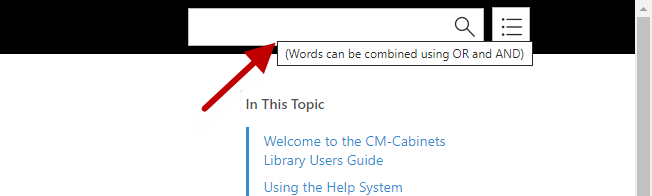
From the list of Search Results, select the relevant topic from the list.
Note that you have the option to highlight your search keywords by checking the Highlight Search terms checkbox.
 after them are hyperlinks to the world wide web, which will open in a new browser window when clicked.
after them are hyperlinks to the world wide web, which will open in a new browser window when clicked.
You can access the latest versions release notes and previous releases here.