

There are a number of ways to customise how cabinet labels are displayed on your drawing. The options provided at cabinet level can be located on different pages, depending on the type of cabinet/item selected, as shown.
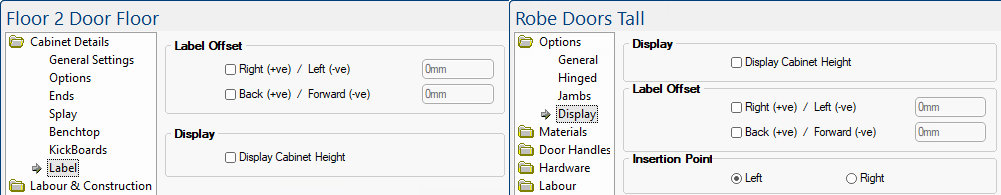

Shows the cabinet height on the Plan.
 For this to work, the corresponding option must be also be turned on in the Display > Options page of the Drawing Properties.
For this to work, the corresponding option must be also be turned on in the Display > Options page of the Drawing Properties.
Label Offset moves the cabinet label right/left or back/forward dependent on whether the measurement is positive or negative, as shown.
Insertion Point is the distance from the floor to the bottom of the cabinet.
On some cabinets, this option can also be located on the Cabinet Details > Options page.
Fixed Left or fixed Right radio buttons allow you to select the insertion point. Usually the cabinet is attached via the back Left corner, as you work left to right placing cabinets along a wall. (The back is the reference point where a cabinet is attached to the wall).
Sometimes it is more appropriate to work right to left, and so the Right hand side insertion point can be set for that. (However, snapping often takes care of you, so you can still work right to left even if the insertion point is on the left).
Extra Notes
The insertion point is described as 'where a cabinet will appear in relation to the mouse pointer when placed on the page'. It is also the 'static' side of a cabinet for when its width is increased/decreased using the 'Properties' pages (unless the opposing side is up against another object and the insertion side isn't).
Developer : It relates to the cabinet settings on the Sizes page