

A starter library, CM-Cabinets, is provided and supported by CabMaster Software™ with numerous construction methods to suit most businesses and is typically loaded to create a new drawing.
Latest Versions: Access the latest versions release notes and previous releases here.
Use the Context Help feature for a quick and easy way to find relevant help specific to Catalog/Drawing Properties.
Use Alt + left arrow to return to where you were before a hyperlink jump. Try it by clicking on any of the above links and then return here!!
 icon for topic information.
icon for topic information. for example, type in the search bar "watch and video" for all videos included in this documentation.
for example, type in the search bar "watch and video" for all videos included in this documentation.
From the list of Search Results, select the relevant topic from the list.
Note: By checking the Highlight Search terms checkbox you can highlight your search keywords in each topic.
 after them and open in a new browser window when clicked.
after them and open in a new browser window when clicked.
 <-- hover over links momentarily for information on where they lead.
<-- hover over links momentarily for information on where they lead. Context Sensitive Help  is a quick and an easy way to find relevant help when you are working in CabMaster.
is a quick and an easy way to find relevant help when you are working in CabMaster.
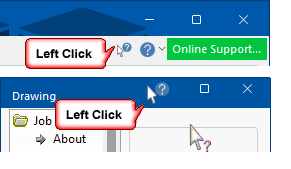
Simply, click on the Context Help  button [the cursor will change to a question mark
button [the cursor will change to a question mark  ] and then click on any of the ribbon commands, the window or a selected page of a cabinet.
] and then click on any of the ribbon commands, the window or a selected page of a cabinet.
Context Sensitive Help is also available on all Property Sheets which includes Catalog/Drawing Properties and Properties accessed from a cabinet page. To do this, open the page/dialog and click on the Context Help  button in the title bar and then
button in the title bar and then  click on the relevant page.
click on the relevant page.