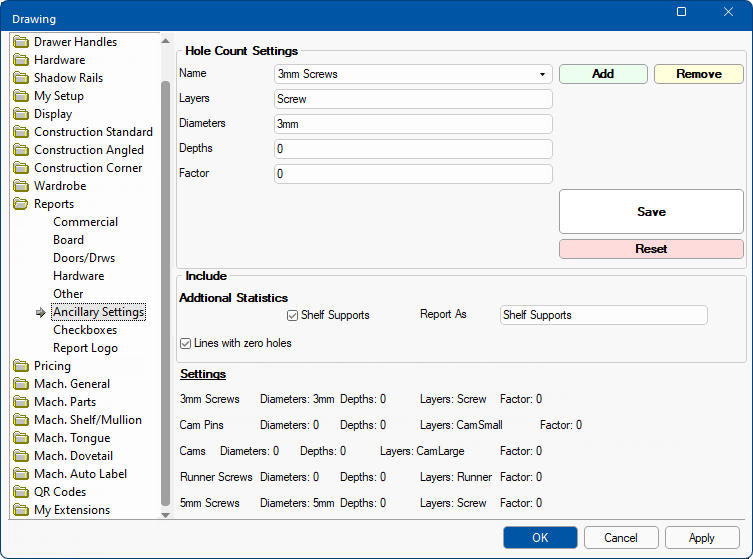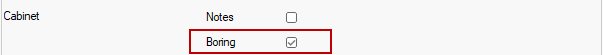In This Topic
On the Reports > Ancillary Settings page of the / Properties allows you to save a configuration file. This will include the number of holes drilled in a cabinet to be reported based on the layer name, depth and or diameter.
These figures can appear on Board, Hardware and Quantity reports that are grouped by Cabinet.
For the Ancillary statistics to show on a report the appropriate report option needs to be checked on e.g. see
Other Report.
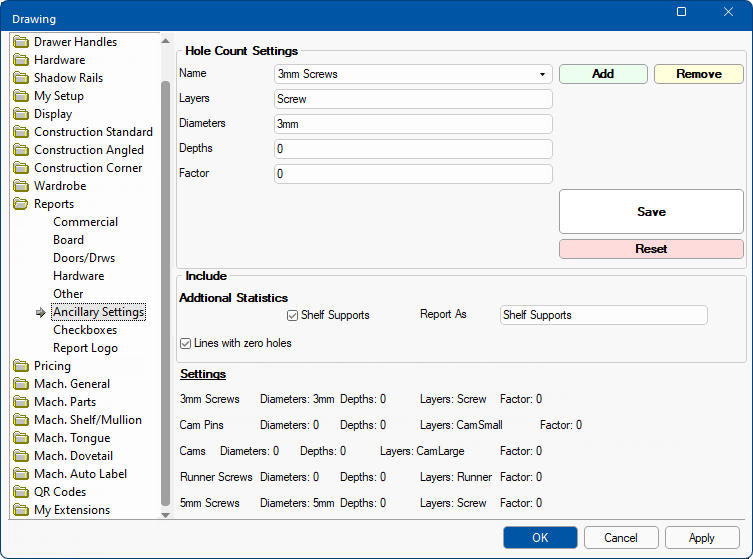
Hole Count Settings
Each configuration line consists of...
- Reported Name;
- The resulting machining Layers to which it applies (this can be a comma separated list);
- The hole Diameters to which it applies (this can be a comma separated list);
- The hole Depths to which it applies (this can be a comma separated list);
- A multiplication Factor applied to the result (this can be a formula) -
- The example shown is a formula that creates a value based on the adjustable shelf holes being grouped - so that the resulting number is the number of shelf pins required i.e. if the holes are groups of 5 then the factor is 1/5.
Include
Shelf Supports statistics, controlled on the Mach.General > Tool page, can be included in reports.
Statistics are split over multiple report lines and Lines with zero holes can be turned Off/On and allows you not show lines when the value is zero.
Notes
- If any of the above are blank or zero then they are ignored.
- The example above shows both the Diameter and Depth as zero, so the result will include ALL depths and diameters for the Layers.
- Using comma separated lists for more than one property will give misleading results e.g. for both Layer Names and Diameter within the same reported name.
- So only use one separated list per configuration line.
- In addition to the configured options the reports will also display a Total number of holes of all layers, diameters and depths.
For the Ancillary statistics to show on a report, the related report option needs to be checked on.
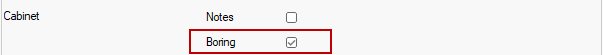
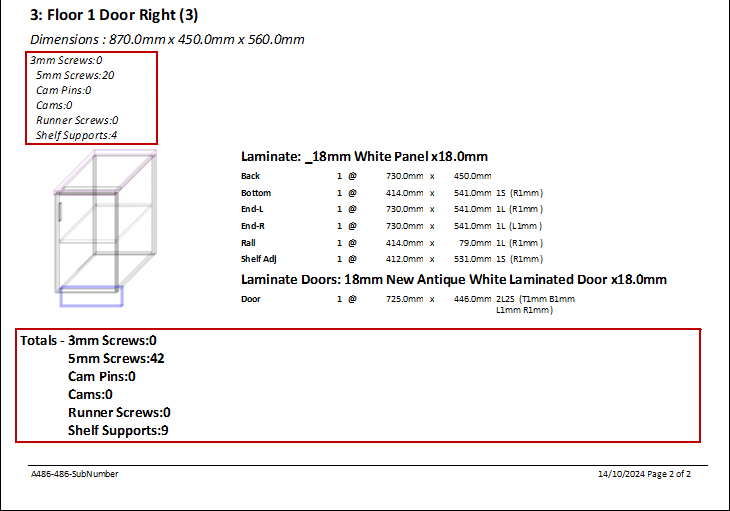
See Also