

Setting up cams is a two (2) step process in the Mach.General category of the Catalog/Drawing Properties but can be overridden at Cabinet level.
The Mach.General > Const page in the Catalog/Drawing Properties allows you to define settings for Construction and Manufacturing of components.
The Mach.General > Tool page is used to specify the common tooling requirements for the supported machine steps in the Catalog/Drawing Properties.
Offset : The offset is measured from the edge of your board to the centre of your cam.
Cam Dowel Routing Map : If it is not blank the 'CamScrew' machining ('CamSmall' on Cams and 'Shelf' on Shelf Supports) is no longer a drilled hole, but is substituted by the routing layer it defines. Therefore, if used this field must contain a valid routing map.
As the correct definition of this map is essential it is recommended that you contact our CabMaster Support Team for assistance.
An example of a routing map is the 'Peanut-1' connectors defined under the Cams, where the routing map is...
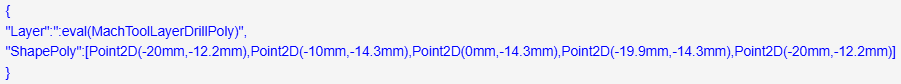
You can override the Catalog/Drawing Properties on individual cabinets on the Cabinet Machining > Machining page.
When the Machine this cabinet option is ticked, it turns on all machining for the selected cabinet.
If unticked then no machining will be output for nesting.
The Default Construction option controls ALL the fixings for the entire cabinet.
Enable - By ticking the Default Construction check box, to choose to use the fixing methods defined in the Const page of Drawing Properties.
Disable - Untick this option to change the default fixings set on the Const page of Drawing Properties.