

The Mach.General > Con'ct page in the Catalog/Drawing Properties defines the settings for ‘Connector Bolts’, used to bolt cabinets together. Since these need to line up between different cabinet parts, they are based on distances from the FLOOR and WALL and are drilled in the Ends.
 click on the area of interest.
click on the area of interest. 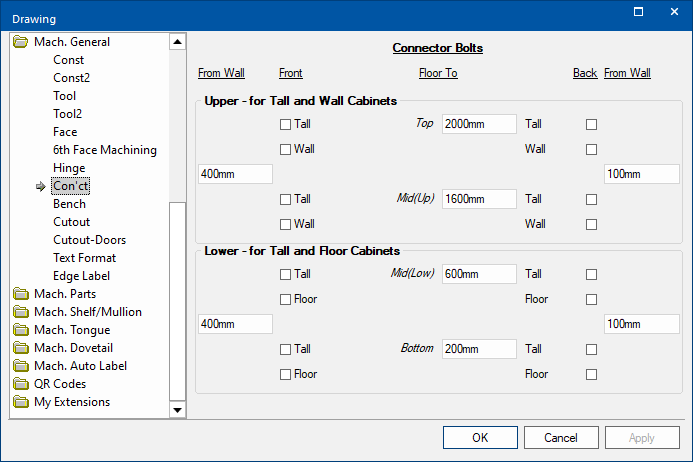
Four sets of holes are available and are used as follows:-
| Connector | Cabinet Type |
| Upper | Tall and Wall |
| Mid (Upper) | Tall and Wall |
| Mid (Lower) | Tall and Floor |
| Bottom | Tall and Floor |
Use the two (2) columns of checkboxes to set whether or not the various holes are used, one (1) for the back holes and one (1) for the front.
The values in these edit boxes specifies the height of the hole off the floor.
The distance from the wall (i.e. rear of cabinet, not including any cavity/recess) to the front holes.
The distance from the wall (i.e. rear of cabinet, not including any cavity/recess) to the back holes.