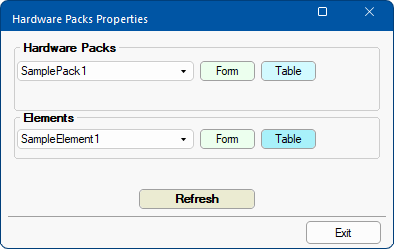Each Hardware item either in the Hardware table, Hinge table, Drawer Runner table or Handle table can be associated with a list of elements that make it up for ordering, flat pack assembly and costing purposes, which is included on the Hardware Report.
Example of Hardware Pack
A hardware pack is a single container containing one or more items that help make up the overall package.
The Hardware Pack Editors can be accessed on the Hardware > Managers page of the Catalog/Drawing Properties.
This opens a Properties page where you can access the Form/Tables for Hardware Packs and Pack Elements.
Hardware Packs
The Hardware table has columns PackTable and PackName (i.e. <your CabMaster folder>/Table/Hardware.qlt) which relate to Hardware Packs.
Hardware Pack and Element table location
Hardware Pack tables are located in <your CabMaster folder>\Table\Hardware\Pack\ folder and the corresponding Element tables are located in <your CabMaster folder>\Table\Hardware\Pack\Element folder.
Existing customers need to manually add the PackTable and PackName columns to their existing hardware tables to be able to link to the packs.
There are sample Pack and Element tables, discussed below, available that can be copied and modified.
Any number of hardware Pack tables can be created where each Pack table:-
- has 5 columns;
- can hold any number of Elements, each row being a link to a single Element;
- points to the Element table.
- e.g. \Table\Hardware\Pack\SamplePack1.qlt points to \Table\Hardware\Pack\Element\SampleElement1.qlt
Form Name Column Name Details Pack drop list ID Unique id for the row (can be anything as long as they do not repeat in the same table). Pack Name Name Name of the Pack (all rows in the same table with the Name are part of the same Pack). Element Table ETable Table for the linked Element Element EName Name of the linked Element Quantity Qty Quantity of this element required
Elements
Any number of hardware Element tables can be created where each Element table:-
- has 5 columns;
- each row is an individual part that could be used in a hardware pack, with each element able to be used in many packs.
Form Name Column Name Details Element drop list Hardware Its unique name Supplier Supplier Supplier name Order Code Code The suppliers order code Price Price Price per item Markup Markup Individual item markup