

The Pricing > Price Groups page in the Catalog/Drawing Properties allows you to establish whether Door Price Groups are being used, how many there are and what they are called.
Door Price Groups are an extension to Fixed Pricing of cabinets. When in use, each cabinet in the catalog can have an additional price for its doors. Up to 10 door price groups can be defined. Then each door material can be associated with one of these groups. Using the Library Catalog Manager every cabinet can be given a separate fixed door price for each of the price groups. Then when the cabinet is used on a drawing, the price associated with the chosen group is added to the cabinet's fixed price.
The default door price groups on a drawing are taken from the selected materials for Floor (for lower) and Wall (for upper) doors. The drawing defaults can be overridden (see Materials Advanced > Door Options page). They can also be adjusted at an individual cabinet level by changing its door material or by being overridden.
This pricing method is only available with CabMasterPro or higher software licence as fixed costs are set in the LCM.
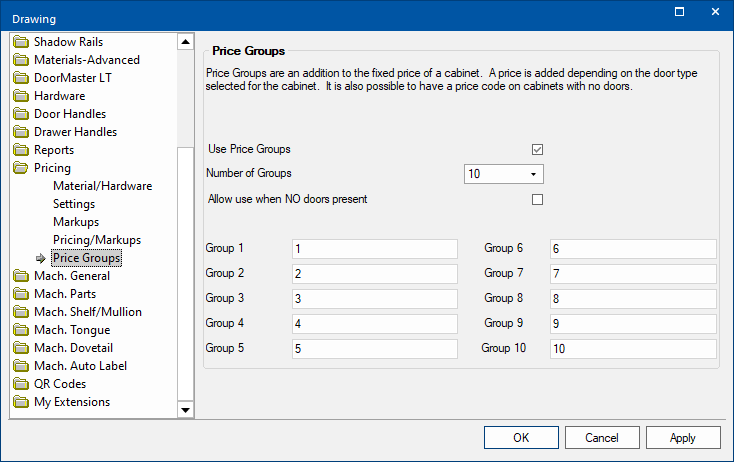
Whether or not to Use the Door Price Groups. Enable the use of price groups by ticking the check box.
How many groups you are using? Select 1 to 10 from drop list.
Whether or not to use the price groups even if no door is present. Enable by ticking the Allow use when NO doors present checkbox.
When the Use Price Groups option is enabled, edit boxes allow you to type in descriptive names to each of the price groups - click on image.