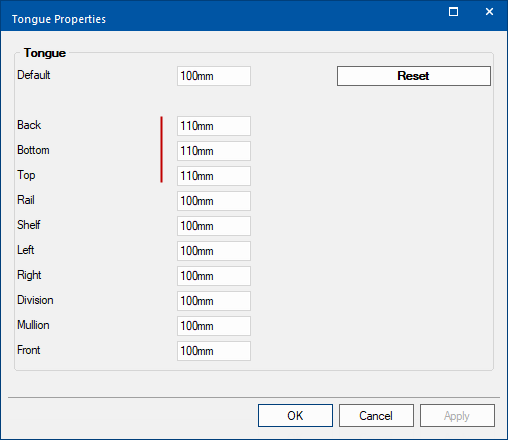The Mach.Tongue > Universal, Parts & Robes page of the Catalog/Drawing Properties provides the ability to set the size of the tongue by percentage of edge length or distance from edge for CM-Robes, CM-Parts and Universal library items.
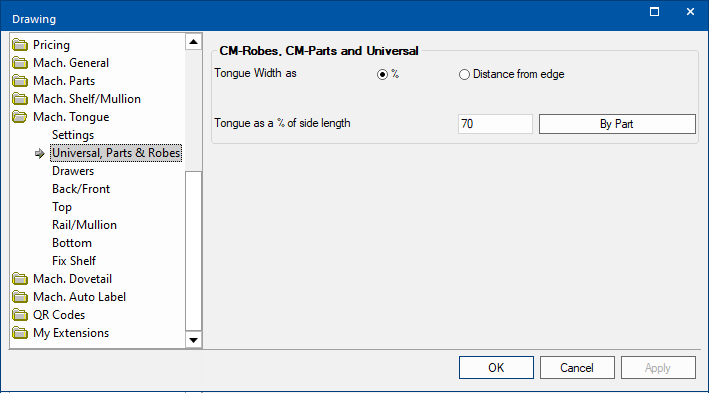
Radio buttons allows the calculation of the size, from side to side, of the tongue relative to the part edge using either :
- a % (percentage)
- or a specified distance from edge.
% of side length (default) is what proportion of the length (of the part) the tongue takes up (which is then centred on the edge).
Example: If the edge is 200mm long and the tongue is 50% then it will be 100mm long starting 50mm in from each end.
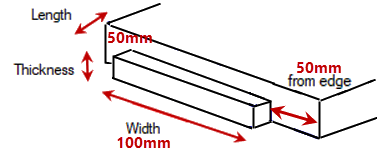
By Part button
Set the tongue as a percentage of side length by part. The Tongue Properties allows you to :-
- change the Default - this will update the edit boxes for all parts displayed to the new default;
- override default for individual parts by typing in new values as required (shown);
- reset changes back to the default value by clicking on the Reset button.
- in this example, the Back, Bottom and Top part will change back to the Default of 50%
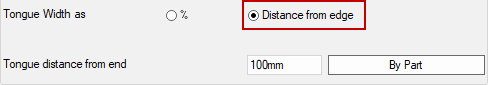
Distance (default) tongue is set from the end of part.
Example: Tongue distance from each end is 100mm in.
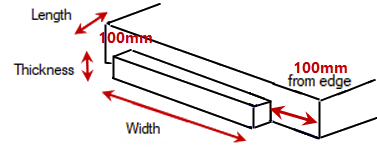
By Part button
Set the tongue as a distance from end. The Tongue Properties allows you to :-
- change the Default - this will update the edit boxes for all parts displayed to the new default;
- override default for individual parts by typing in new values as required (shown).
- reset changes back to the default value by clicking on the Reset button.
- in this example, the Back, Bottom and Top part will change back to the Default of 100mm,