

The Flush with Doors option is located on the Cabinet Details > Ends page of the Wall Microwave 2 cabinet.
When ‘External Panels’ are added to microwave and over cabinets, as shown below, and ‘Flush with Doors’ is selected, only the panels should be flush with the doors, not the standard ends.
For both the following examples, ensure that the External Panels option is turned On/ticked for both Left and Right ends;
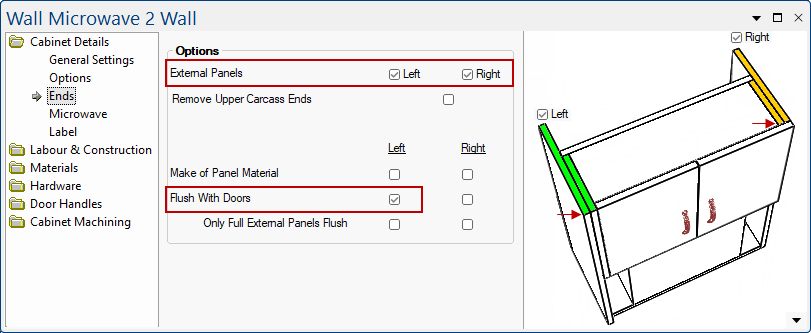
Enable the Left End i.e. tick On
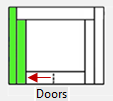
Disable the Right End i.e. untick.
Turn Off both Left and Right sides - compare with image below.
The image below shows the effect on the internal panels when the Only Full External Panels Flush is turned On.
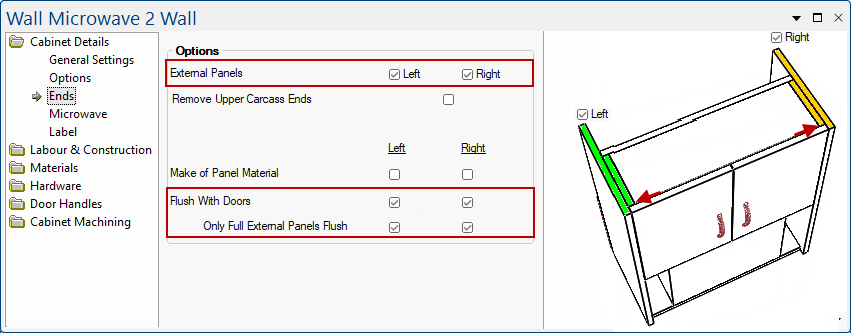
Enable the both the Left and Right Ends i.e. tick both On
Turn On both Left and Right sides.