

The Mach.Parts > Adj Shelf page of the Catalog/Drawing Properties provides settings that affect the presence and positioning of adjustable shelf holes in Ends and Backs.
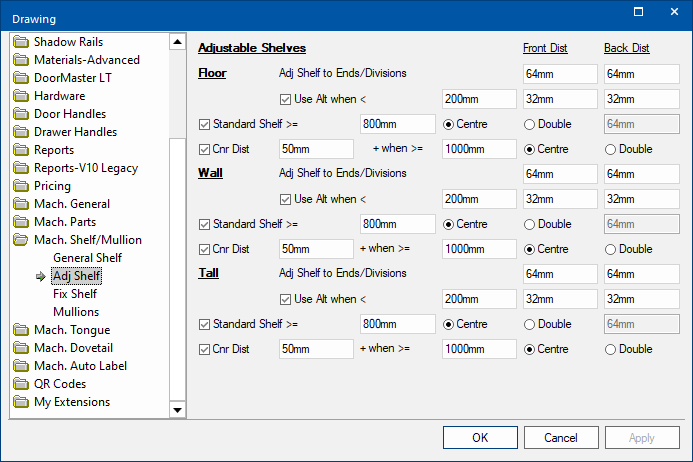
These settings can be different for each of the cabinet types i.e. Floor, Wall and Tall.
Two parallel sets of adjustable shelf holes are placed in each End (or Division if required). And where required, a single set is placed in the back (includes chamfered backs – see Mach.Parts > Chamfer page)
The positioning of the adjustable shelf holes is based on the front and back of the shelf itself.
The above front and back positions may need to be altered as the cabinet becomes shallow as the holes may become too close to each other.
Whether or not to use the alternate settings is controlled by the Use Alt checkbox. The End depth within which this alternate set is used is the size setting.
Whether or not adjustable shelf holes are placed in backs is dependent on two (2) settings.
- First is the cabinet style, which can either be Standard or Corner (including Angled).
- Check boxes allow these to be selected if required.
- Secondly, whether the back is over a given width.
If present the adjustable shelf holes are placed in the centre of standard backs and at the chosen Cnr Dist distance from the corner in the backs of corner cabinets.
When holes for adjustable shelves are placed in Backs then the adjustable shelf gap is shaved off the back of the shelves. This makes the shelves the expected depth, which is critical for some new adjustable shelf clips that wrap around the front.