

The Mach.Parts > Chamfer page of the Catalog/Drawing Properties determines the change in settings used in Chamfered Backs, which are normally narrower than standard backs.
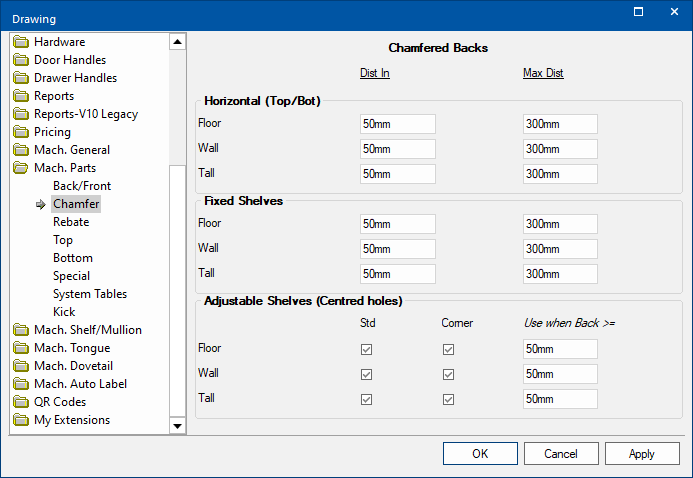
This page allows for different settings to be used for Horizontal (Tops and Bottoms) and Shelf fixings, rather than in other backs.
These work in exactly the same way as other backs (see Mach.Parts > Back/Front page), but with different settings.
For fixing of both Tops and Bottoms to Backs. The quantity of fixings is determined by the width of the back.
- Two fixings are placed (one at each end) at the given distance from the end.
- Further fixings are then added as the width increases based on the maximum distance apart.
These work in exactly the same way as other fixed shelves, but with different settings.
The quantity of fixings is determined by the width of the back.
- Two fixings are placed (one at each end) at the given distance from the end of the shelf.
- Further fixings are then added as the width increases based on the maximum distance apart.
If used, one set of adjustable shelf holes is placed in the centre of the chamfered back.
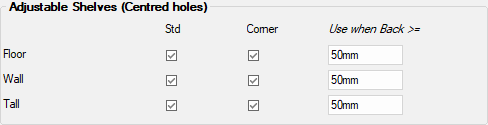
Two sets of variables determine whether the adjustable shelf holes are added to a chamfered back :-
- The appropriate checkbox, where the adjustable shelf holes can be turned off.
- There is a setting for each Cabinet Type (FLOOR, WALL and TALL) and shape (Standard and Corner)
- The width of the back, being over a given distance.