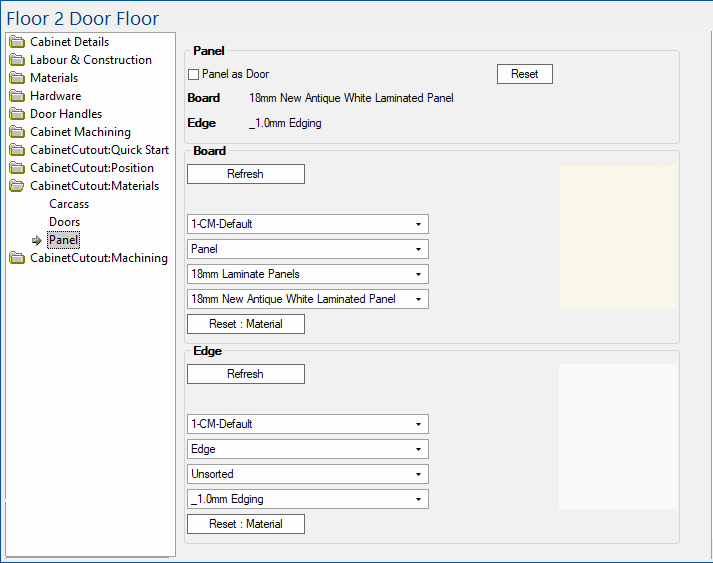At Cabinet level the Cabinet Cutout pages allows you to place a cutout with a full carcass anywhere in a cabinet.
This page and the corresponding categories, as shown below, can only be accessed if the Enable Cabinet Cutout option is turned on, located in Cabinet Machining > Defined Cutouts page.
The materials can be configured on the CabinetCutout:Position > Materials page.
Radio buttons allow to select the Carcass part that you want to view Materials and Edging for.
Allows you to select the Material and Edging for either the current cabinet door or All Doors by using the checkbox.
Allows you to select the Material and Edging for the Panel.