

The Mach.Parts > Kick page of the Catalog/Drawing Properties provides the ability to machine and fix kickboards of a cabinet to its carcass.
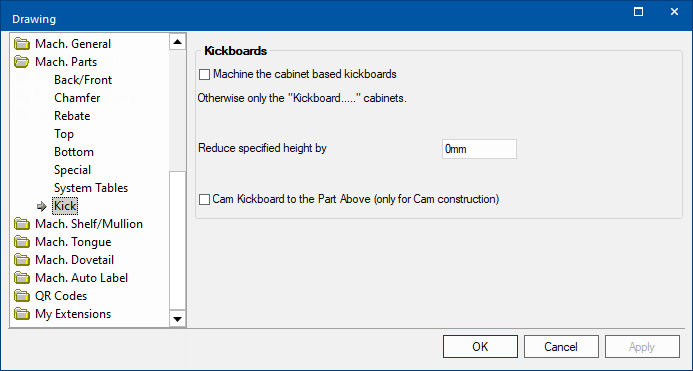
Ticking this check box provides the ability to machine the kickboard parts that come with the individual cabinets.
Reduce the height of the cut parts by a user defined amount.
The ability to fix the Front Kickboard of a cabinet to its carcass. This to be done using one (1) connection to the top of the kickboard and also one (1) connection to its left and right if the carcass Ends are taken down to the floor.
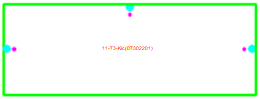
Set Kick to ‘Cam’ construction on the Mach.General > Const page as shown.
At Cabinet level, these defaults are reflected on all kickboards, both on the separate Kickboard cabinets and the kickboard associated with an individual cabinet, i.e. each cabinet has a selection as to whether the kickboard is cammed to the part above.
** The Cam Kickboard to the Part Above option will not be made available (i.e. greyed out) on individual cabinets, if construction is not set to 'Cam' and NO machining is carried out for the kickboard parts on each cabinet, unless the Machine this cabinet is checked on this same page.
Cam Kickboard to the Part Above
Just a single Cam is used on each end of the kick with an option to also cam up into the 'Part Above' as shown.