

Materials that are typically used in your construction defaults should be set up in the Catalog. You can override materials at Drawing level for a specific job or at cabinet level.
This section includes a step by step tutorial on creating a new material using the Materials Manager.
StoreMaster is live and you can download all our tables for materials from our website. Click on image for more information.
 Watch the Video to see how.
Watch the Video to see how. 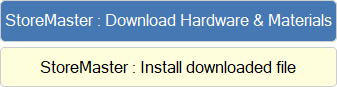
The Material-Advanced category allows you to select materials for:-
The General Options and Edging Options pages can be used to either quickly see the defaults set for all of the above or can be used to override them. (As related defaults are changed, relevant pages are automatically updated to suit).
The Materials Manager allows you to control what is available for selection as the materials selection lists use the data that is within your material tables. It allows you to set textures, styles, grain direction and pricing and create new materials or permanently adjust an existing one.
This video is an introduction on how to use Materials Manager in CabMaster™. (5:39 mins)