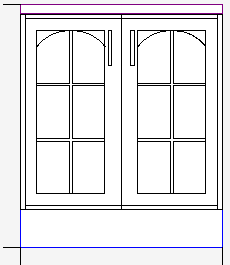DoorMaster LT allows for many profiles to be available as Arches. An arch can either be a blended arch or a simple arc.
Example
Select the required profile on the DoorMaster LT > Profile Doors page of the Catalog/Drawing Properties.
The Arch page allows the setup of the machining using the following options...
On/Off whether the upper area of a door that has two profiled area (e.g. a pantry door) is arched. Default is On.
On/Off whether the lower area of a door that has two profiled area (e.g. a pantry door) is arched. This also includes doors with only one profiled area such as Floor and Wall doors.
Also Add to Bottom of Profile - whether each profile has an arch on the bottom as well as the top.
Whether only the top row of panes has an arch (the others being rectangular).
Only available for paned doors.
When there are multiple panes in the vertical direction, split the arch over all the profiles (giving the effect of a single arch over multiple panes).
Only available for paned doors.
Include on Drawer Fronts - whether Arches are used on Drawer Fronts and Drawerbanks.
Top Drawer Only - when included on drawer fronts only place the arch on the top drawer profile.
The height of the arch.
This is a flat area at the side of the base of the arch.
Controls the double radius of the Arch shape.
The arch would be a simple arc if there are no side shoulders and the blend ration is zero (0).