

The Advanced Object has a dual purpose. It can :-
The Advanced Object Editor provides the ability to add, maintain and price advanced objects and is accessed from the Hardware > Managers page.
Example of Advanced Object Editor optional machining
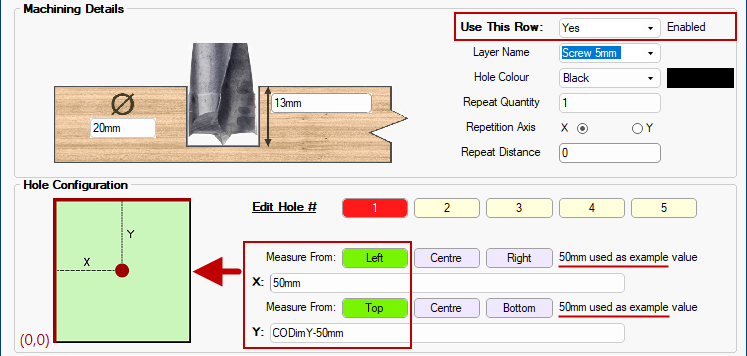
In each Area of a Universal cabinet you can put different Content, in this example Advanced Object. See also CabinetCutout.
To locate information about any part of the following image,  click on the area of interest.
click on the area of interest.
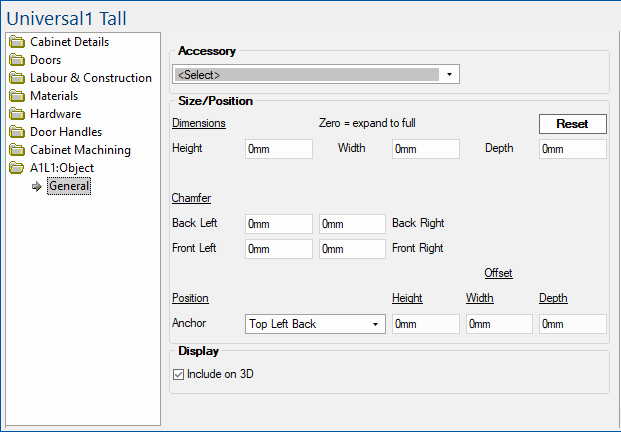
The selected accessory sets the default dimensions, model and machining for the object.
See notes on Naming Convention.
Setting of Height, Width or Depth to 0mm will tell the object to stretch to fill. Otherwise the object will be the size specified.
The corners of the machinable object can be chamfered this allows machining to be donated from the new chamfered faces.
Anchor
This sets the anchor position of the object, this is where all offsets move the object from.
Offset
Moves the object Left/Right/Forwards/Backwards from the anchor by setting Height, Width or Depth.
Full size objects cannot be offset in the axis as they are full size.