

At Cabinet level, the Labour & Construction > Mullions page is available in some cabinets, e.g. Vanity Sink and Vanity Standard, providing the ability to add sink cutouts to the back of mullions.
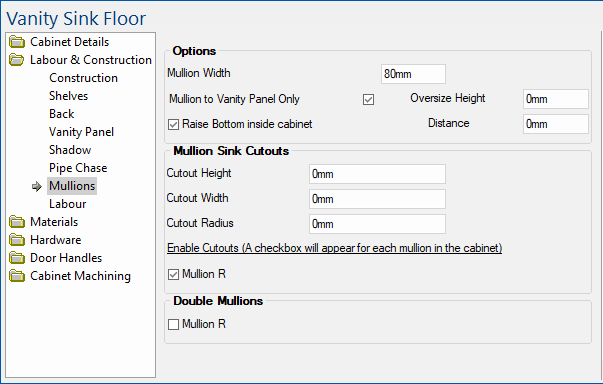
If the cabinet has a mullion, this option allows you to override the mullion width.
Enabling this option makes the Oversize Height edit box available to allow entering a height value.
Enabling this option makes the Distance edit box available to allow entering a length.
The vertical height of the cutout to be applied to the back of the mullion.
The horizontal width of the cutout to be applied to the back of the mullion.
The fillet radius to use in the corner of the sink cutout.
Note on following options
The Enable Cutouts and Double Mullion checkboxes only appear if mullions are applicable. Click on image.
Enables the sink cutout in the selected mullion. A checkbox will appear for each mullion present in the cabinet.
Example
This adds a second mullion next to the original mullion to provide extra stability and prevents the need for shelf or hinge holes to drill all the way through the mullion.