

In the Catalog/Drawing Properties the Pricing > Pricing/Markups page is used to nominate your required pricing method (or category) and handle the sell price using markups.
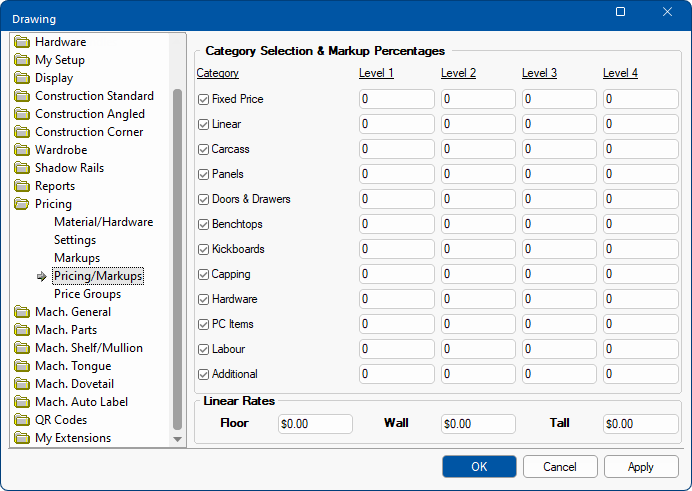
The Pricing/Markups category is divided into three areas:-
Each Category name has a Use check box to the left, which when ticked, enables the nominated category.
Multiple categories can be nominated to accommodate a variety of pricing methods. For example, you may want to use a Fixed Price for your cabinets so that it calculates the carcass price and then add in the material costs for doors, benchtops, and kickers but not capping, hardware etc.
It is important to ensure the required Categories are enabled for the required pricing method, otherwise NO pricing with be calculated.
The Markup Percentage affects the sell price and is applied to the combined cost of the category.
It is recommended that you setup the mark up values for all levels in the Catalog as if the Markup % is zero then the Sell price will equal the Cost price. If required, these can be overridden in the Drawing Properties.
Each category can have up to four different Markup Levels with default descriptions – Level 1, Level 2, Level 3 and Level 4. These heading can be made more meaningful on the Pricing > Markups page.
Note on Customer and related Markup
Pricing Schedule
The Markup Percentage level used for the job/drawing is dependent on the Pricing Schedule set on the Job Setup > Client page.
The lower section allows you to enter the cost rate per Linear length per Cabinet Type.
Note on Length Units
Units of measurement can be set in your CabMaster software from the File menu and clicking on the Options button [Shortcut: F10]
Select which units of measurement will be used throughout the program for component sizes, dimension lines, etc.
If set to imperial measurement then pricing uses per foot otherwise per metre is used.
In the CM-Cabinets library there are three cabinet groups:-
- Floor cabinets,
- Wall (includes Bench) cabinets,
- Tall cabinets.
Ensure the Linear category is enabled and the Markup Percentages are set to calculate the sell price.
Linear Rate pricing can be used in conjunction with other pricing methods. See Pricing Linear per Cabinet Type