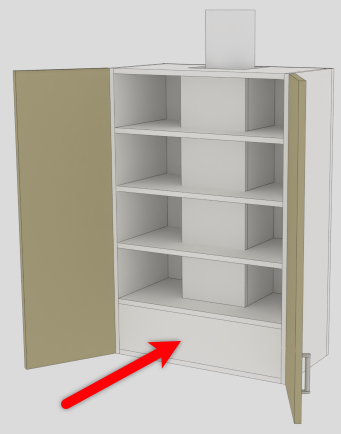Rangehood Undermount Front Panel
In This Topic
The Wall Rangehood cabinet has the ability to add a front panel to cover the undermount opening.
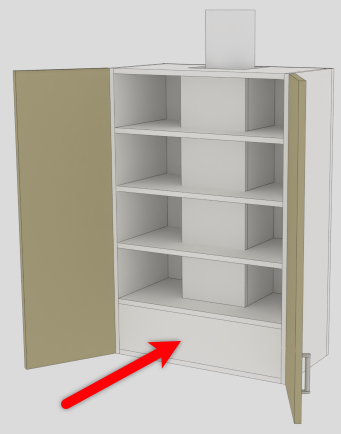
Front Panel Options
On the Labour & Construction > Hood page of the cabinet, the option to add a front panel to the undermount can be found inside the Undermount Front group box.
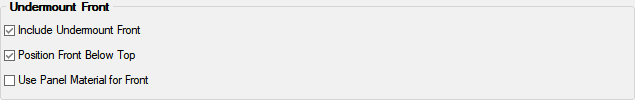
Location of Undermount Front Settings
The Undermount Front group box will only display when the Rangehood Type is set to Undermount
Configuring the Front Panel
The check boxes in the Undermount Front group box can be used to configure the front panel in various ways.
- Include Undermount Front: Adds a front panel to the undermount section of the cabinet.
- Position Front Below Top: Controls the position of the front panel in relation to the top of the undermount section. When enabled, the front will sit below the top. When disabled, the top will be recessed backwards and the front will extend up to align with it.
- Use Panel Material for Front: Sets the front panel to use the panel material, rather than the carcass material.
See Also