

The Pricing > Settings page in the Catalog/Drawing Properties.
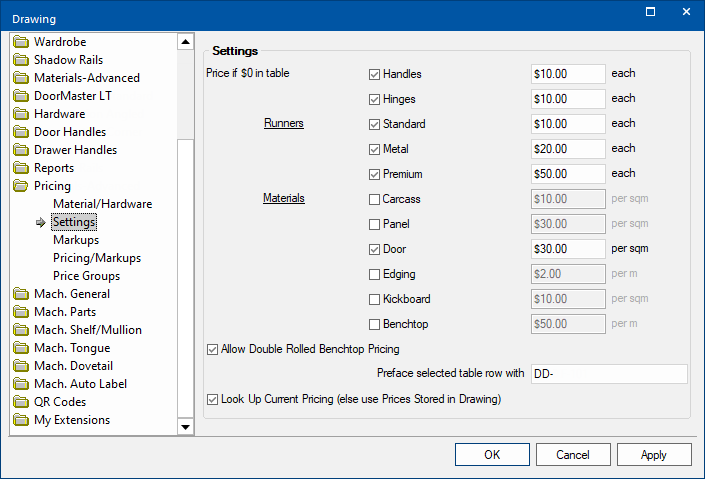
Allows you to set the default price if the tables are not setup with a value i.e. a $0.00 price.
Enable hardware/material(s) that you want to apply a fixed price to and enter in the relevant default value.
See Price Zero tutorial.
Using a Linear Price Table in Materials Manager you can price a benchtop based on its depth using a linear rate. Pricing is also based on whether it is rolled (or shaped in some way) on one OR two edges along its length. Therefore you need to designate whether single or double rolled prices are to be used.
Enable the Allow Double Rolled Benchtop Pricing option to turn on the double rolled edge pricing facility.
See Pricing Benchtop : Tutorial 2 for an example of use.
If you want your drawing to always use the current pricing for the materials then enable the Look Up Current Pricing option, otherwise the price will be from when the drawing was created or its material data was last refreshed.
When you make changes to pricing in Materials Manager, the prices are stored in the Drawing.
This means that if you make changes to pricing, these may not be reflected in your report, even if you Refresh. Enabling the Look Up Current Pricing option forces CabMaster to use any changed pricing.