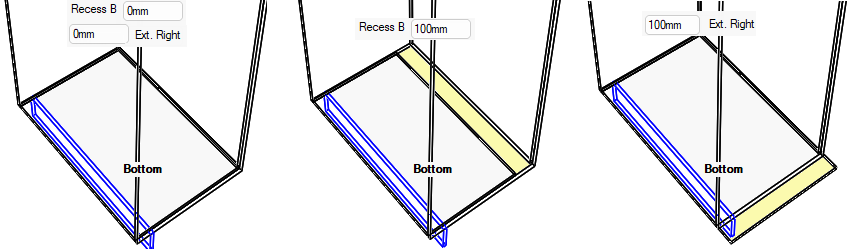The Labour & Construction > Top/Bottom page is available on Universal and Robe cabinets.
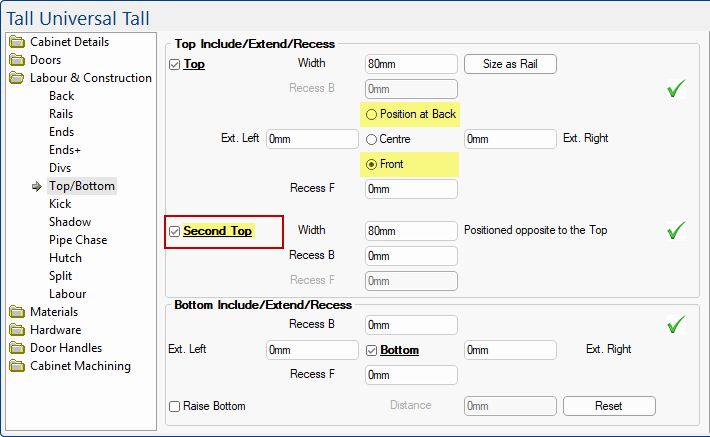
Options to size and position to front or back with a second rail at the opposite side (emulating front/back rails). This is done by setting the top to Size as Rail then adding a second top of the same width. You can also position these at front, back or centre.
Placing the top (rail) to the Front or Back (using radio buttons highlighted in yellow above) allows a Second Top (rail) to be added on the opposite side i.e if the first is placed at the front, then the second would be at the back. Each of these can then be individually sized.
By default the Floor Universal cabinet was set to have a single top placed a given distance (recess) from the back (to emulate a front rail).
This new setting will not nessecarily overwrite the existing recess, which may initially confuse the user as to its re-evaluating position.
The bottom of the universal cabinet can have a Recess (Back/Front). It can also be Extended (Right/Left) and you can also Raise the bottom.