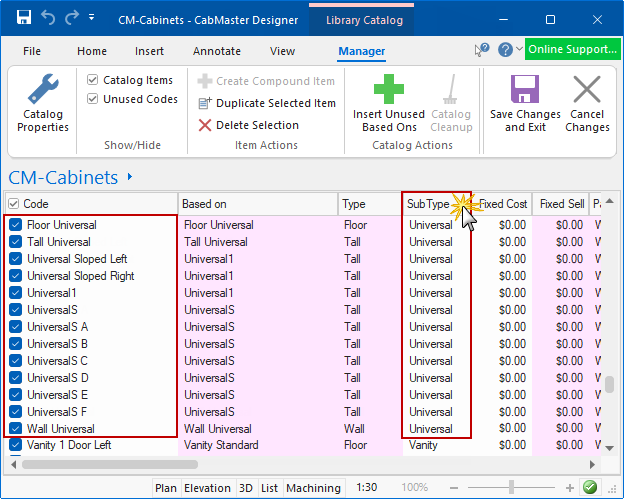The Wardrobe > Settings page of the Catalog/Drawing Properties are where the wardrobe dimensions are set for a Wardrobe Combo and/or Universal.
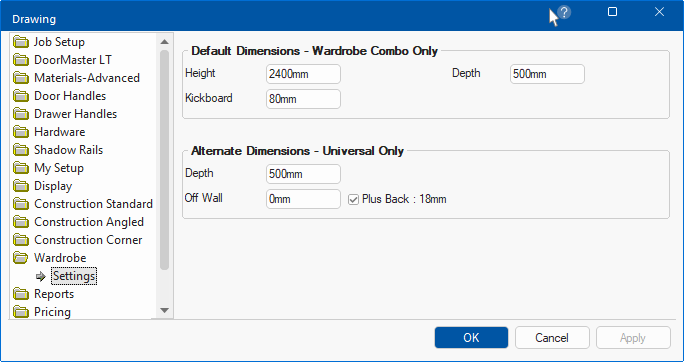
The default dimensions set on the Wardrobe > Settings page affect only the Wardrobe Combo cabinet, as shown.
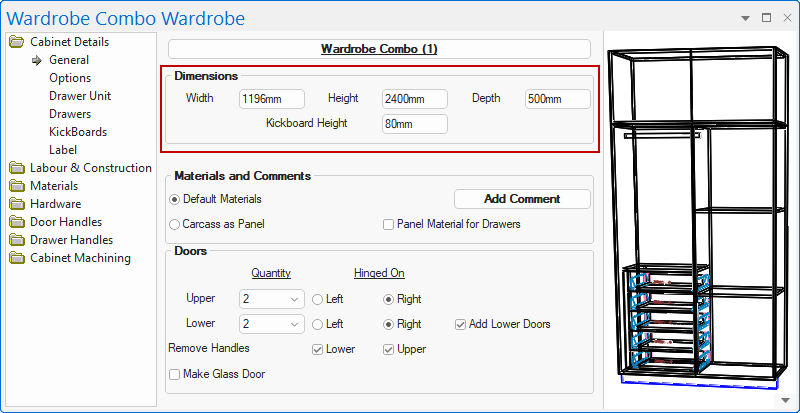
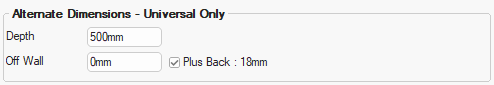
All Universal cabinets, as shown in the cabinet drop down below, have a Depth button which when pressed opens the Dimensions Properties. The Alternate Dimensions can be turned on/off.
However note that the Alternate Dimensions is automatically turned on for UniversalS A to F (as highlighted) whereas it is turned off for all other Universals.
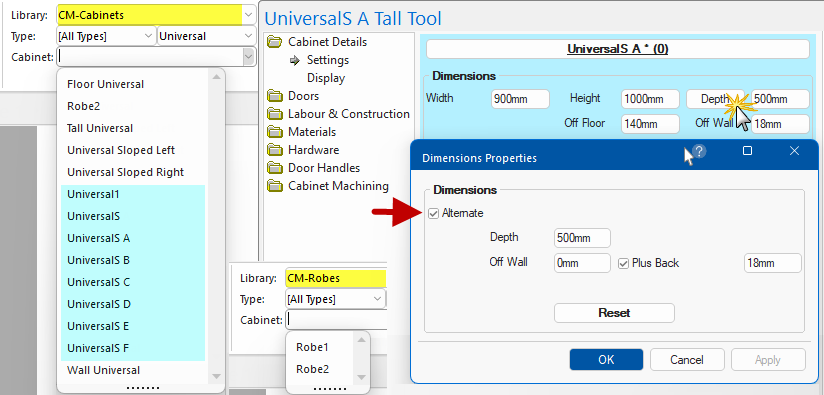
If you wish to Filter by SubType (as shown in the Cabinet drop down above) then you may need to change this in the Library Catalog Manager, which most likely states SubType as Standard or is blank.