

The Ancillary Items Editor button allows you access and save a configuration file that includes the number of holes drilled in a cabinet to be reported based on the layer name, depth and or diameter.
The Ancillary Items Editor can be accessed from the Catalog/Drawing Properties and located on either the:-
or
These figures can appear on Board, Hardware and Quantity reports that are grouped by Cabinet.
For the Ancillary statistics to show on a report the appropriate report option 'Cabinet Ancillary Summary' needs to be checked on.
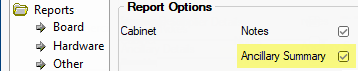
There are two types of Ancillary Item...
Tick the Use Shelf Supports checkbox to include statistics in reports. These are controlled on the Mach.General > Tool page.
A custom heading can be set in the Report As edit box.
Statistics are split over multiple report lines and Lines with zero holes can be turned Off/On and allows you not show lines when the value is zero.
A Hardware table, generally the Hardware.qlt, can be linked to this item by using the Browse button. This allows association with a Supplier and a Price.
Each configuration line consists of...
For this example report, ensure that the necessary categories on the Pricing/Markups page are set and the Hardware Accessory is costed.
Ensure you have the Hardware category ticked and any other required Categories.
Labour category must be enabled if labour costing for hardware items is required.
We have also priced Materials using the 'Price if Zero' options.
To designate the Sell price you need to set the Level Markup percentages which are applied after any Markup % set for the hardware item.
Custom Ancillary Items and corresponding Hardware costing.
The Ancillary Item '5mm Screws' has been associated with the Hardware accessory 'Screws' which has a cost set to $20 each.
You can create a Hardware accessory for each screw size and therefore price separately.
Also, note that Shelf Supports are already a Hardware accessory that can be selected from the drop list and priced in the same way as 'Screws'.
For the Ancillary statistics to show on a report, the related report option needs to be checked on.
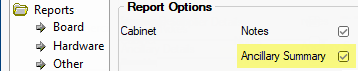
The following report shows that there are 19 x 5mm Screws (Ancillary statistics).
- Using the Hardware Manager Form, screws have a cost price of $20 each.
- Also, a Supplier has been specified i.e. AccessoriesRUs (see notes on Hardware costing above)
- Therefore the reported Cost price for 19 screws is $380
- The Sell price hasn't been assigned a Markup value on the Pricing/Markups page (see notes on Pricing and Markups above).
The Quantities Report shown here reports the 19 screws separately because the Hardware Supplier Details checkbox is ticked and the hardware item 'Screws' has a specified Supplier.