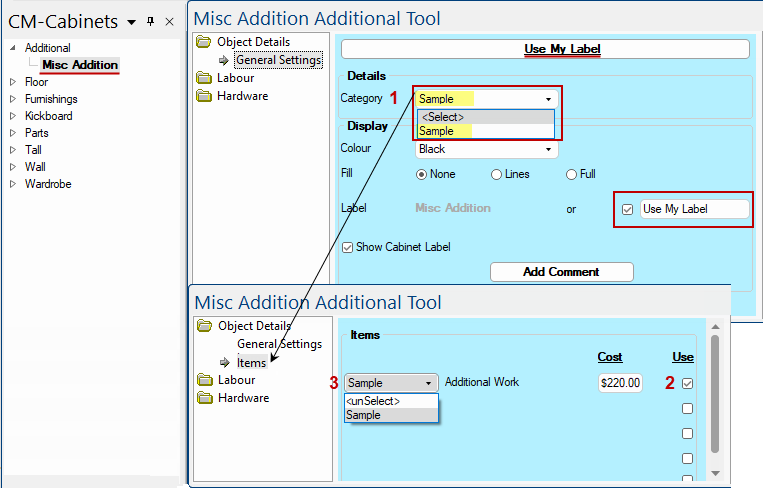The Pricing > Material/Hardware page in the Catalog/Drawing Properties provide access to the managers that are used for pricing.
To locate information about any part of the following image,  click on the area of interest.
click on the area of interest.
The Form button is an interface for the Table and it is strongly recommended that you use this to edit tables details, even though the Table button allows the user to directly edit the table (.qlt) files.
The Hardware Manager is the database that lets you enter and maintain prices for the nominated hardware companies that your business uses. These prices will be accessed by the cabinet as it is being placed on the drawing.
See tutorials on Pricing Hardware and Pricing Labour for Hardware Items.
Can also be accessed from the Hardware > Managers page.
Handles Manager is the database that holds all of your details for handles & knobs (Pulls). It is possible to setup any number of Pulls along with their own characteristics such as size, model, pricing and machining.
Defaults are set on the Handles Drawer and Handles Door pages.
See tutorial on Pricing Handles.
Can also be accessed from the Hardware > Managers page.
Each Hardware item either in the Hardware table, Hinge table, Drawer Runner table or Handle table can be associated with a list of elements that make it up for ordering, flat pack assembly and costing purposes, which is included on the Hardware Report.
Example of Hardware Pack
A hardware pack is a single container containing one or more items that help make up the overall package.
Hinge Manager is the database that holds all of your details for hinges. It is possible to setup any number of hinges along with their own characteristics such as size, model, pricing and machining.
See tutorial on Pricing Hinges.
Can also be accessed from the Hardware > Managers page.
Extrusions can be used to create a simple inset. A basic extrusion is in the form of a "J" on the back of a long upright. U channel extrusions offer a neat and clean finish to your panels while adding extra strength to the edges.
Example
Labour Managers are used for measuring labour cost. There are four ways to measure labour cost based on :-
Details of labour rates for either cabinets or component parts within the cabinets are managed using the three Labour databases :-
The Runner Editor allows you to manage overrides of runner properties using a Form instead on direct table editing.
For full discussion on using the Runner Editor follow the link.
See discussion on Pricing Runners.
Can also be accessed from the Hardware > Managers page.
The Materials Manager contains details on both manufacturers’ data, (like door manufacturers, materials, edging), as well as enabling you to setup and manage your own material suppliers and pricing etc.
Prices for Carcass, Panels, Doors and Drawers, Benchtops Kickboards, Capping and Edging can be managed within Materials Manager.
See Pricing Overview for a discussion of the various ways that the Materials Manager is used for pricing and the links to the applicable tutorials.
Can also be accessed from the Materials-Advanced > Manager page.
Price Tables allow the pricing of any material based on its' length.
A Price Table can be used to price any material based on :-
Trim Libraries are optionally installed CabMaster™ libraries containing manufacturer specific 'Trim' items such as Posts, Corbels etc. These can be priced and include additional Hardware and Labour just like other CabMaster™ elements. The pricing, hardware and labour is held in tables that are maintain through the Trim Library Manager interface.
The cabinet called Misc Addition in the CM-Cabinets library can be used to add any additional item that needs to be part of the overall cost of a job.
The Additional Elements button allows you to setup the costing categories used for selection and the associated elements/items.
Example of Cabinet