
CM-Cabinets Library User Guide

At Cabinet level, the Labour & Construction > Back page options are for general construction.
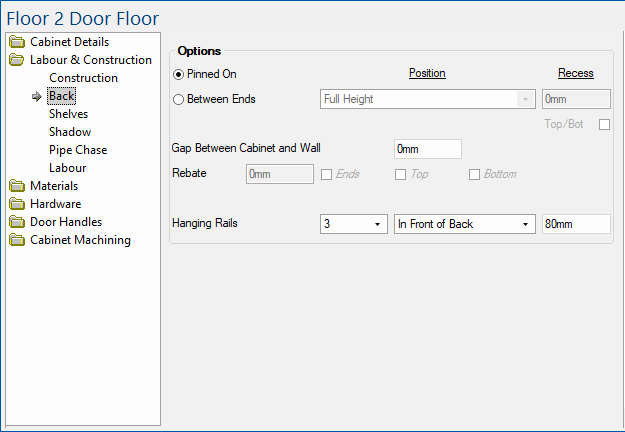
Use the radio buttons to override the Drawing default.
Pinned On
The back is the section at the rear of the cabinet, shown here with no gaps applied.
If you choose to have the backs Between Ends, you need to select the position from the drop list. There are four (4) options :-
- Above bottom and flush with top.
- Below top and flush with bottom.
- Below top and above bottom.
- Full height.
The Top/Bot check box can be used in conjunction with the Recess value. When the Back is 'Pinned' or Flush with either bottom or top, then checking the box will also recess the Top and/or Bottom.
The options are as following :-
- Select the Quantity of hanging rails i.e. 0, 1, 2, or 3 from the drop list.
- If Qty = 1 then a Top rail will be applied.
- If Qty = 2 then a Top and Bottom rail will be applied.
- If Qty = 3 then a Top, Bottom and Mid Rail will be applied as shown.
- Nominate the Position i.e. either In Front of Back or Behind Back.
- Determine the Width of the rails.