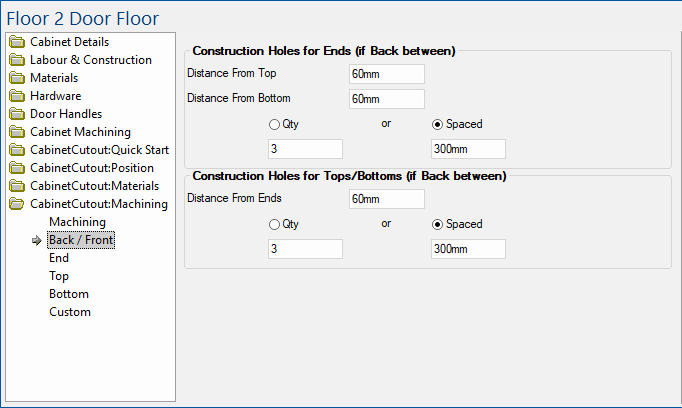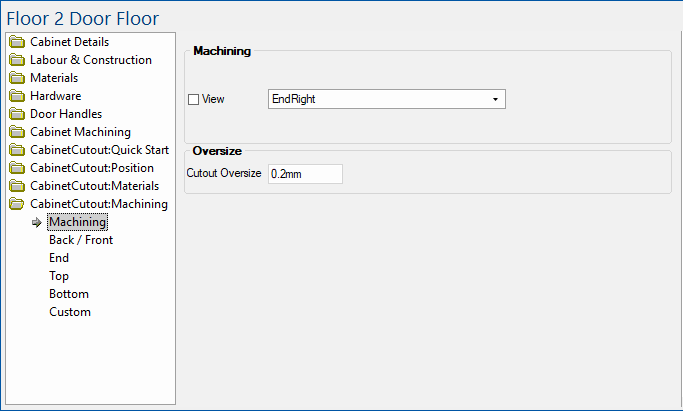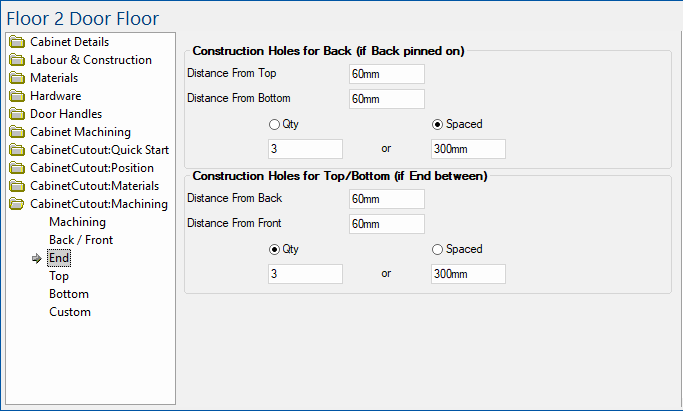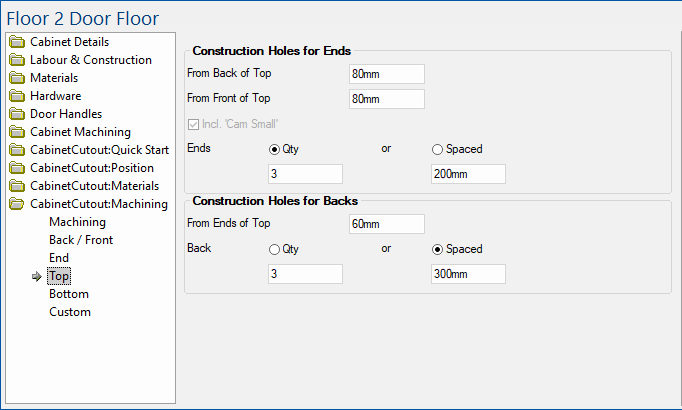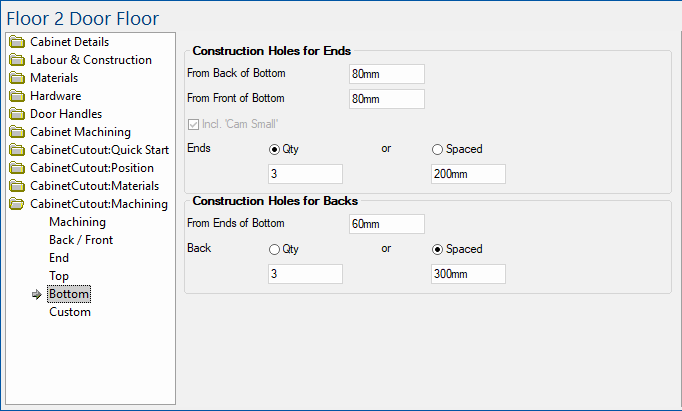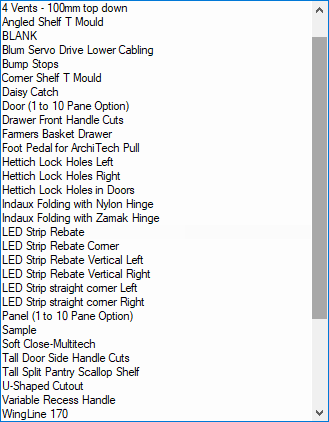In This Topic
At level the Cabinet Cutout pages allows you to place a cutout with a full carcass anywhere in a cabinet.
This page and the corresponding categories, as shown below, can only be accessed if the Enable Cabinet Cutout option is turned on, located in Cabinet Machining > Defined Cutouts page.

Enable Cabinet Cutout turned on - Click to Expand
CabinetCutout:Machining
The machining for the cabinet cutouts can be configured on the CabinetCutout:Position > Machining page.
Machining page
Allows you to select the Machining View from the drop list, which is dependent on the Configuration of Cutout.
The Oversize edit box allows you to oversize the cutout that is donated into other parts, this allows for variance in material thickness.
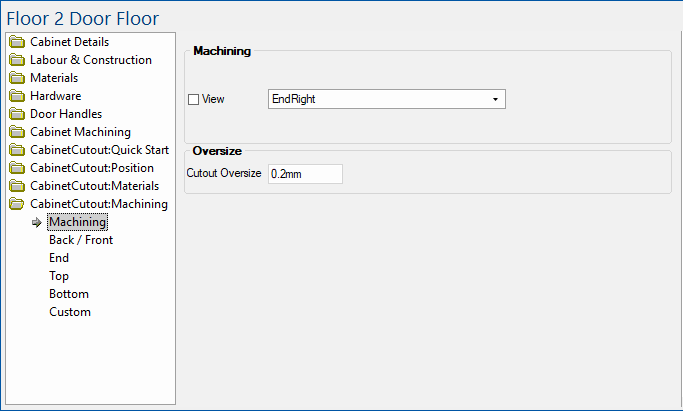
Collapsible Headings for each page discussed below allows you to hide/show only the section of interest by clicking on the heading.
The Back/Front page allows you set Construction Holes.
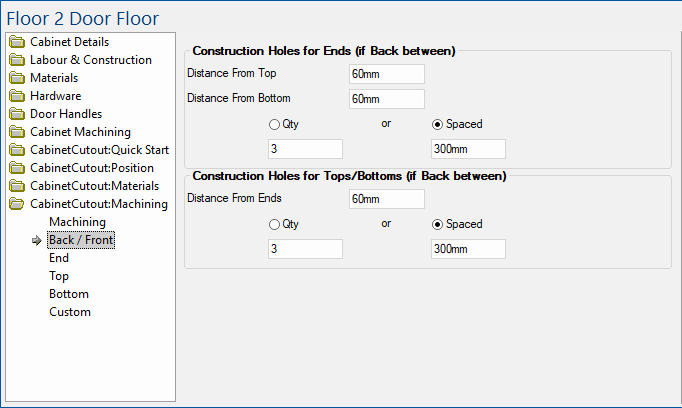
Construction Holes for Ends (if Back between)
This lets you change the construction machining the front and back parts donate to other Vertical parts.
Construction Holes for Tops/Bottom
This lets you change the construction machining the front and back parts donate to other Horizontal parts.
The End page allows you set Construction Holes.
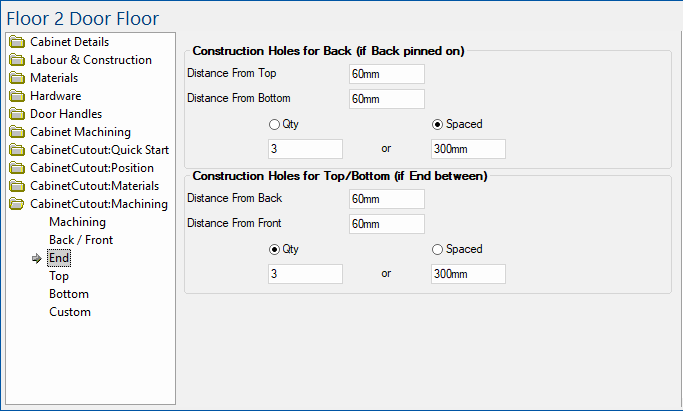
Construction Holes for Back
This lets you change the construction machining the ends parts donate to other Vertical parts.
Construction Holes for Top/Bottom
This lets you change the construction machining the ends parts donate to other Horizontal parts.
The Top page allows you set Construction Holes.
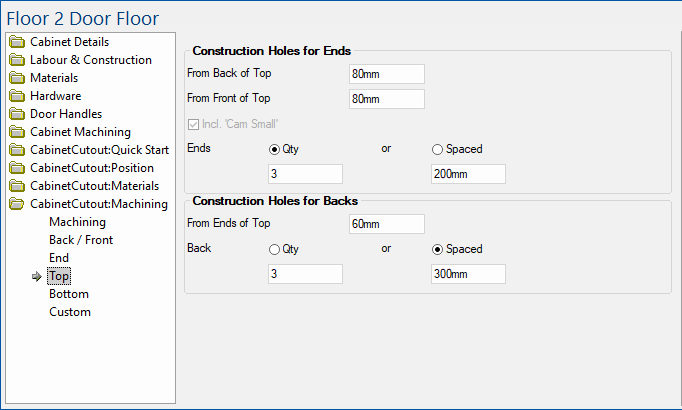
Construction Holes for Ends
This lets you change the construction machining the Top part donates to other Vertical parts.
Construction Holes for Backs
This lets you change the construction machining the Top part donates to other Horizontal parts.
The Bottom page allows you set Construction Holes.
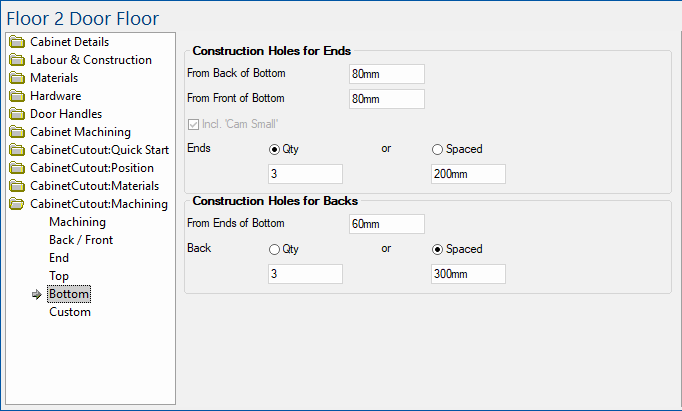
Construction Holes for Ends
This lets you change the construction machining the bottom part donates to other Horizontal parts.
Construction Holes for Backs
This lets you change the construction machining the bottom part donates to other Vertical parts.
The Custom page allows you customise Boring and Routing for each part - see also the topic on Custom Boring and Routing.

Click to view Custom Properties form
When you press any of the buttons that relate to cabinet parts as shown above, a Custom Properties form is opened.
Custom Properties Form
A Custom drop list allows you to select a table that contains the relevant Boring and Routing properties.
Example
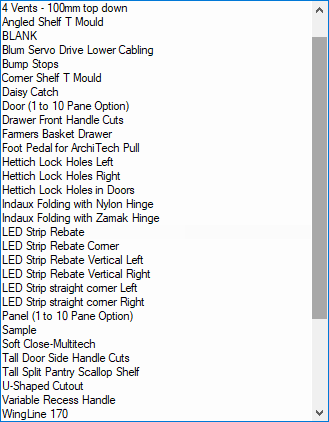
The tables that relate to the Custom Properties form are located in <your CabMaster folder>/Table/Machining/Custom folder.
See Also