

The Mach.General > Hinge page of the Catalog/Drawing Properties allows the default to be set for the vertical positioning and quantity of hinges.
These settings similar to those defined on the Hardware > Hinge Qty page, except this page has additional options.
Overrides are available in some cabinets.
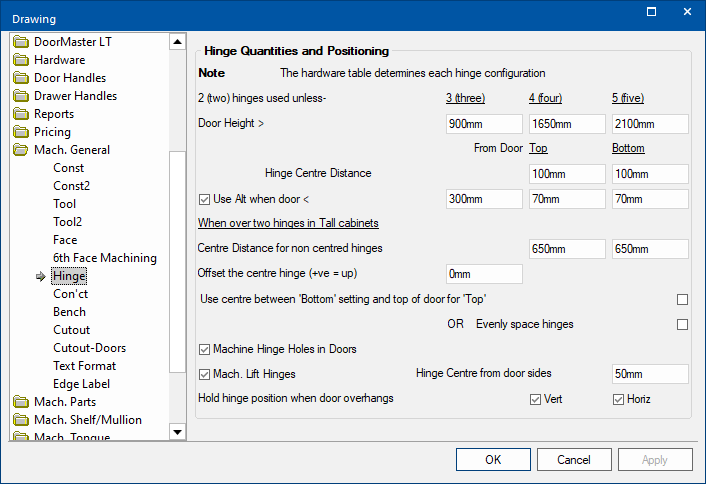
The heights shown are all based on the position on the door (not the ends) and are to the centre of the hinge cup hole.
Two, three, four or five hinges can be placed on each door. The quantity used depends on the height of the door as specified here.
The distance of the upper and lower hinges are from the Top and Bottom of the door.
The position of the upper and lower hinges when the door is under a given size.
Examples
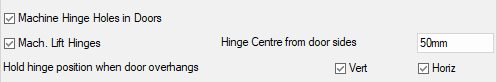
Turn on/off option using checkbox. (Default is On). Whether or not hinge holes are present in the machining of doors.
Turn on/off option using checkbox. If turned on, the Hinge Centre from door sides edit box is made available. This is used by standard hinges used on the top of doors.
Checkboxes allow you to select Vert (Vertically) and/or Horiz (Horizontally).
Hinges can be forced to ignore negative door overhangs to avoid the hinge moving too close to the bottom of cabinets if the door was overhung.
Default ON, is for the hinges to ignore negative door gaps and remain fixed as the door overhangs.
Troubleshooting: Hinge Plates on Ends missing on Universals
Sometimes the hinge plate holes on the End Left and End Right go missing because the Door Gaps setting on Construction Standard > Doors/Fronts page puts the donor hole out of range with the next setting being used.
To overcome this issue, ensure that the Hold hinge position when door overhangs options (especially the Horiz) are disabled (unticked) to allow the machining of the hinge to move with the Door Gaps, so if they go outside the 1mm distance they will no longer donate the Ends of the cabinet.