
CM-Cabinets Library User Guide

The Hardware > Hinge Qty page of the Drawing Properties provides the ability to set current job defaults for the vertical positioning and quantity of hinges.
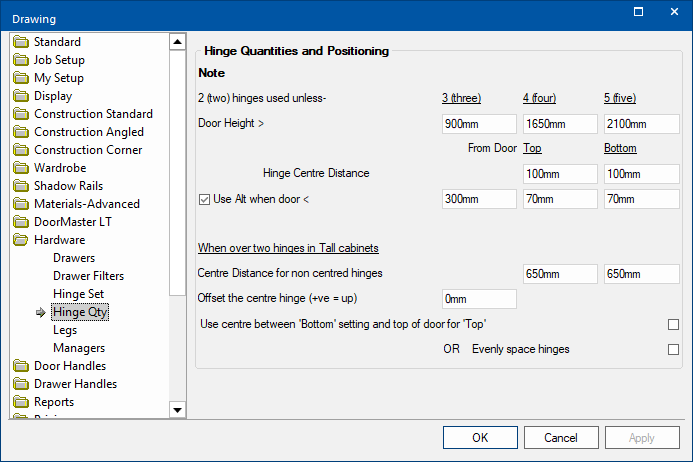
The heights shown are all based on the position on the door (not the ends) and are to the centre of the hinge cup hole.
Two, three, four or five hinges can be placed on each door. The quantity used depends on the height of the door as specified here.
The distance of the upper and lower hinges are from the Top and Bottom of the door.
The position of the upper and lower hinges when the door is under a given size.
Examples