

Local Properties are user defined variables that can be referred to in custom machining tables and reports. At the Catalog/Drawing level, Definitions are enabled and named under My Setup and (if enabled) default values applied under the Job Defaults categories, which can be overridden at cabinet level for individual cabinet/items.
If these definitions are to be used for future jobs, then it is recommended to set these up in your Catalog. These can be overridden at Cabinet level.
The Local Properties of individual cabinets is an ideal area to check, if there is ever a part that seems to be coming out incorrectly in CabMaster or EzyNest, as this area also states the machining sizes of each part.
Custom definitions can be created on the My Setup > Local Properties page in the Catalog/Drawing Properties.
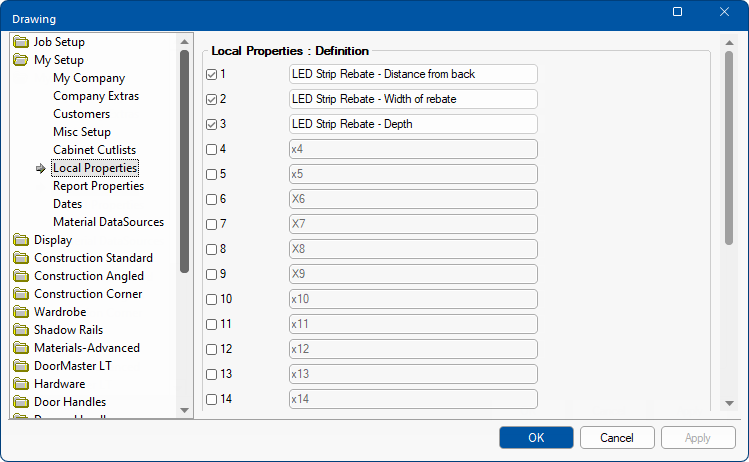
Create up to 25 Definitions by simply ticking a checkbox and typing in a custom heading.
If one or more Definitions are enabled, then an extra page under Job Setup (discussed below) is made available to allow default values to be entered/set.
Headings are descriptive only and therefore the values can be referred to by different custom machining tables at Cabinet level.
For an example of this, see the note pertaining to Local Properties for a Panel with Multiple Panes.
An extra page, also called Local Properties (shown below), is added to the Job Setup category only if one or more Definitions are enabled in My Setup (discussed above).
The default values pertaining to the enabled custom Definitions can then be manually typed in on the Job Setup > Local Properties page in the Catalog/Drawing Properties.
These defaults can be overridden at Cabinet level by accessing the Cabinet Information Properties.
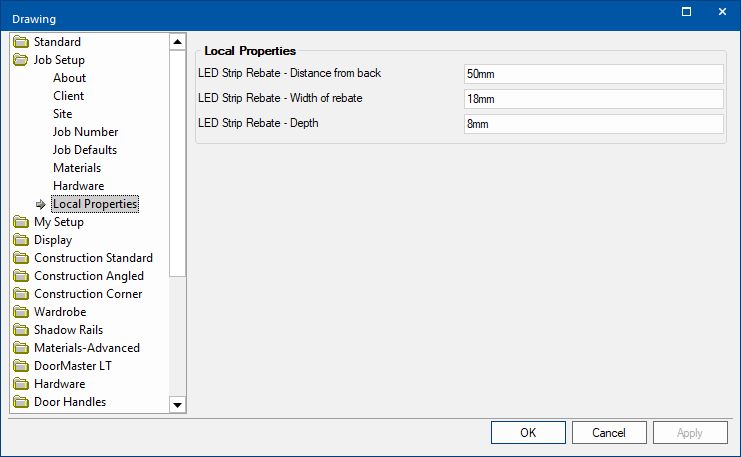
For an example, see Applying a LED Rebate for machining on a cabinet.