

Passwords can be used to control the pages displayed on the Pricing > Passwords page.
This Catalog property is only available from the Library Catalog Manager
Any changes made to the Catalog will only come into effect upon opening a New job/drawing.
The Passwords page is usually unticked (i.e. default) in the Catalog and therefore all pricing pages are available in the Drawing properties.
If either of the Allow access...using password only options are ticked, then the passwords created on this page will be required to access pricing pages in any new jobs/drawings.
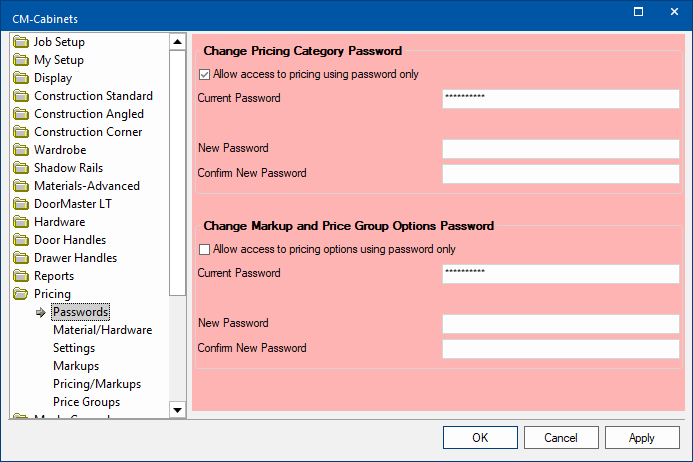
Allow access to pricing using password only
If enabled and a password is created then the Drawing Properties will only make available the Pricing > Password page.
The password will need to be entered before access to any pricing pages/options are made available. (Click on image)
Allow access to pricing options using password only
If enabled and a password is created then the Drawing Properties will make available the Pricing > Password page and :-
- the Material/Hardware page
- the Settings page
The password will need to be entered before access to the Markups, Pricing/Markups and the Price Groups pages/options are made available. (Click on image)
On the Pricing > Password page after the password is entered, an Off check box will be made available.
If you tick the Off checkbox, the Pricing categories will not be displayed and you will have to re enter the password.
Once the password is entered, it is saved with the drawing unless the Off checkbox is used.
When a password is used on a drawing, it will have to be re-entered to turn the password control on again.
If the password is forgotten then you will need to send the data file (.qid) file to support. A charge may be applicable to customers that do not have a current CustomerCare subscription.