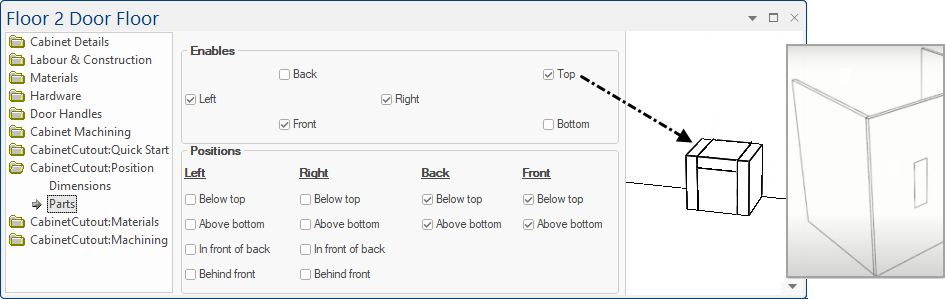A pipe chase is a cutout that applies to the entire cabinet and will create additional parts that will box around the cutout. There are two methods to creating pipe chases that work differently with different features.
Keep in mind that pipe chases will interact differently with different types of cabinets i.e. standard, split, universal, corner etc.
At Cabinet level, the Labour & Construction > Pipe Chase page allows to 'Add' a pipe chase.
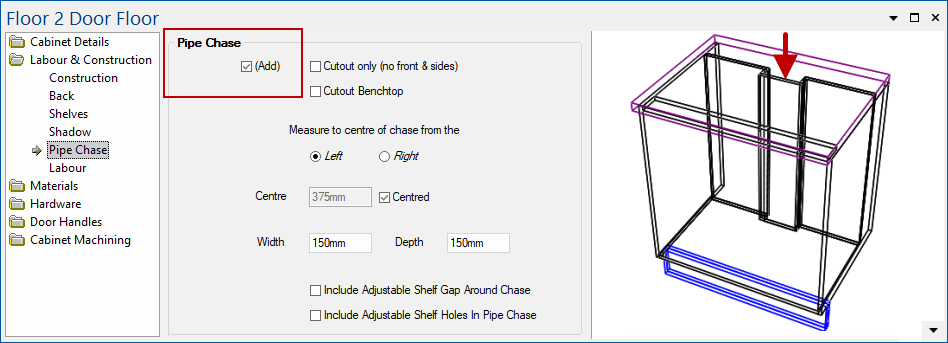
Width and Depth are internal dimensions and the offset is to Centre (whereas Method 2 are external).
The Include Adjustable Shelf Holes In Pipe Chase can also be turned on in the Drawing Properties on the Mach.Shelf/Mullion > General page.
Mach.Shelf/Mullion > General page
Simply use the options to customise as required.
At Cabinet level, you can use defined cutouts. The default is a vertical pipe chase but you can change this at any time.
Select your cabinet and on the Cabinet Machining> Defined Cutouts page, tick Enable Cabinet Cutout.
Then on the CabinetCutout:Position > Dimensions page you can change the Width, Height and Depth.
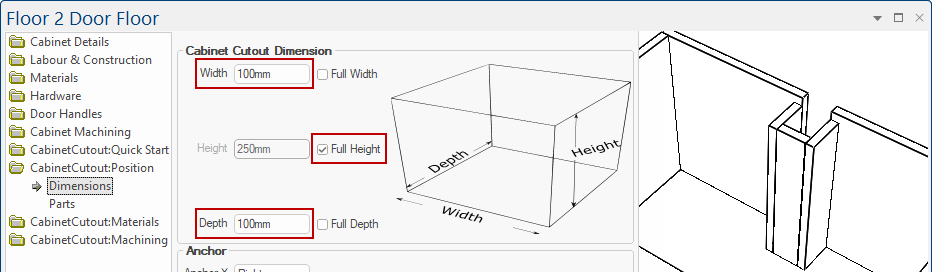
Here we have changed the Height to 250mm and used the Anchor X and Z values to centre the chase.
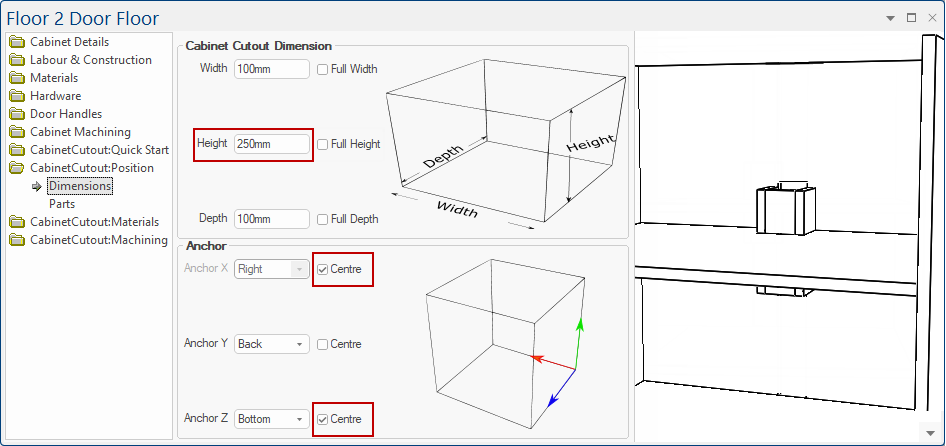
Offsets are also available. As shown here, these are measured externally (not to 'Centre' as in the case of Method 1).
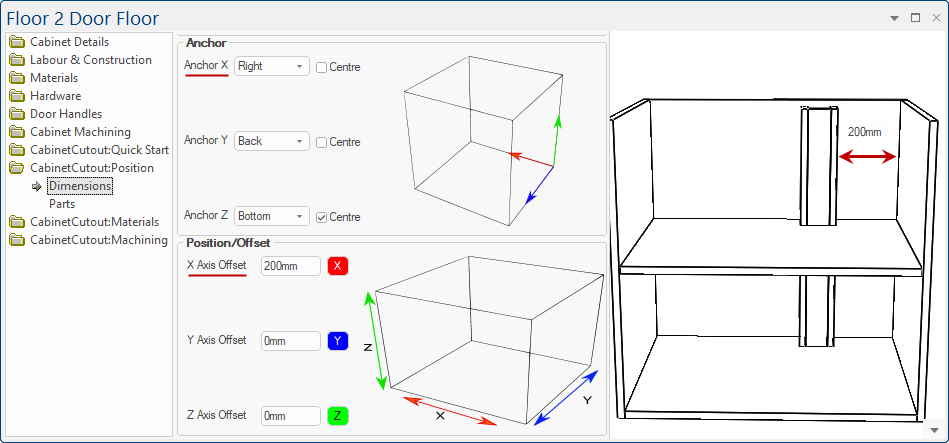
The Parts page allows you to encase the box. Here we have added a Top and rotated to view the back.