

Links to relevant topics have been added to assist in locating more detailed information.
Library Additions
CM-Design-2 : Library includes additional items
CM-Cabinets : Library includes a copy of the Robe2 cabinet from the CM-Robes library - See Insert Unused BasedOns
Robe2
Drawer and Universal Cabinets
- Dust Panels - Ability to locally control the construction type.
Drawer Cabinet
For more details see Dust Panels Cabinet Construction.
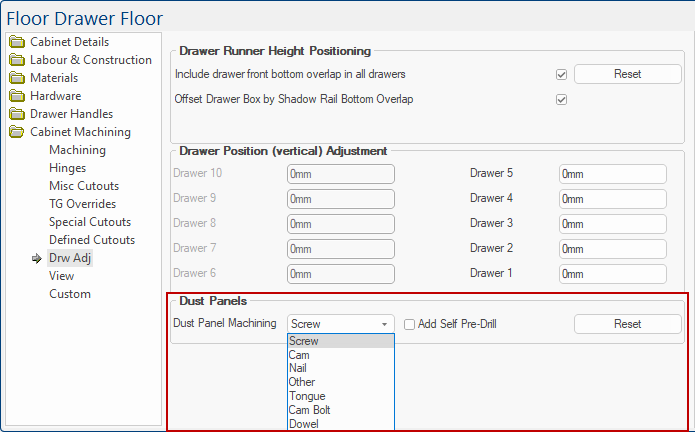
Universal Cabinet
For more details see Universal & Robes > Area content > Drawers
Job Setup
- Job Defaults : Kitchen Height Edit List - now using the CabMaster edit function instead of the PC's default text editor
Example
The saving of the list is now more controllable, especially with the change in behaviour of Notepad in MS Windows.
My Setup
- Cabinet Cutlists - Option to Reverse dimensions
Example
Construction Standard
- Rebated Backs : When using negative rebate, values can be set to allow for extra depth Tolerance on construction holes.
Example
If a Back Rebate is set to a negative value on the Construction Standard > Backs page, then parts may not touch each other causing construction holes not to appear.
To overcome this, values can be set to provide extra depth tolerance on construction holes on both the Construction Standard > Backs page or the Mach.Parts > Back/Front page (shown).
Door / Drawer Handles
- Basic : Images added to Handle selection and editing pages
Hardware
- Manager : Markup column in tables is automatically added, if the column did not previously exist, when any of the Hardware Form/Table options are used.
- Hardware Packs : Individual item markups can be used by adding a 'Markup' column to the corresponding Elements table.
Mach.General
- Tool : Drawer stabilisers are used in drawers over a given width to stop bulging.
- Previously the additional drill holes for these could only be added as custom machining in the drawer table.
Pricing
- Trim Price Table libraries are optionally installed CabMaster™ libraries containing manufacturer specific 'Trim' items such as Posts, Corbels etc.
CM-Cabinets
- Wall Rangehood Cabinet: Extending Back and/or Ends Automation Option added
Example
Extend Ends and Extend Back by x now includes an option to use thickness of bottom which will auto update when the Bottom Thickness is adjusted.
CM-Parts
- Shelf : Snap points added to outside of Gap in addition to the physical shelf.
Example
When placing an adjustable shelf next to an End, the parts need to snap together but maintain the adjustable shelf gap.
DoorMaster LT
- Cabinet based option to add Kick height in Bottom Rail
Example
- Machining updated to reduce issues when overridden using the applications Machining Editor
- An internal machinestep naming adjustment.
RDL Reports
- All Reports - Options to 'Reverse' dimensions i.e. Width x Height or Height x Width
Example
- Reverse 'Part' dimensions - Applicable to Board, Doors, Other Reports
- Cabinet dimensions - Reverse Dims - Applicable to Board, Doors, Hardware, Other/Poly Reports
- Quantities by Cabinet - Options to add Dimensions and Notes
- Kickboard Parts List report added
Example
Similar to Board Lists (and sharing their reporting options) - just report on Kickboard parts including Sleepers, Rails and Face materials.
Universals and Robes
- Drawer - Dust panel construction hole positioning
Example
- Kick Construction - Local control of hole spacing.
- Back Machining - Option to size Back for rebate (when machining not 'Other')
Example
Backs able to be over or undersized using the Rebate property (even when not rebated).
CM-Cabinets
- Floor DrwDoor Cabinet : Drawer Front names repeated and caused error in local parts list
DoorMaster LT
- Series 3 Style 6 - Smart properties for Wall & Tall not enabled correctly
- Shaker Door - not machining Bottom Arch
- Switching libraries could cause issues
RDL Reports
- Cut 2 Column and Finish 3 Column - repeat dimensions
- Quantities - updated for Trim Libraries
Trim Libraries
- Default property Order[0] missing and causing errors
- Hardware Packs - causing errors
Universals and Robes
- Drawer Dust Panel - Edging Indicators incorrect
- DoorMaster LT profile door with 6 face machining had incorrect back Border layer name
- Grid - Errors when placed
CM-Cabinets
- Angled Cabinets : Hanging Rail length issues when placed behind Back with a Gap to Wall
- Floor Corner : 'Labour 10' was always turned ON
- Floor Micro Drawer : Back and Lower Top size & positioning using ‘Full Carcass with Rail
- Kickboard Standard : Pipe Chase - parts not showing in Machine View list
- Kickboard Standard : Reported length of kickboard incorrect when rebated
- Return Cabinets : Back had extra construction holes for Back Rail
- Shadow Rail : Support Rail - Tongue & Groove tongue machined too thin
- Splay Left and Right : Showed errors when place
- Standard Drawer : Edging - Front edging incorrect on Right side
- Tall Standard : Side Bar - Door Gap options missing
- Universals1 and Robes1: Sliding door top and bottom gaps were transposed
- Vanity Angled : Redundant properties causing errors when reporting
- Wall Rangehood Canopy : Front Cutouts in Panel and Trim could misalign
- Window : Dimensioning adjusted
CM-Robes
- Robe2 - Cell Door for A1S1R was missing hinges
Cabinet Details
- Cut Lists - Errors on drawer cabinets
DoorMaster LT
- Cabinet Profile Settings page displayed incorrect images
- Combine Face machining not working when stripping non-alpha characters from dxf name
- Drawer Fronts - Local profile selection was incorrect
- Secondary Doors - Glass Options were erroring on drawing properties
- Tall Angled Walk-in (& Split) and Sliding Left & Right - 3D incorrect
- Tall Angled Walk-in (& Split) and Sliding Left & Right - Door type changed to Tall for consistency
Miscellaneous
- Handle Pages : Hole Spacing displayed with too many Decimal places
- Side Bar : Door Gaps with Shadow Rails displayed incorrectly
- Wall Tool V12 : Texture 'Fill' was displayed as a 2x2 tiling
RDL Reports
- Legs causing errors when opening older 12.000 drawings
- Poly - When sorted by Material the data was incorrectly grouping by Cabinet within
- Quantities - Lengths inconsistent on Board parts
- Quantities - 'Fixed' Pricing issues
- Quantities by Cabinet - Benchtop Lengths incorrect
Universals and Robes
- Drawer Dust Panel edging was not reporting correctly
- Drawer Dust Panel - Machining Label positioned incorrect
- Drawer Dust Panel - Machining Text was missing
- Drawers - Drawer part edging components could error
- Handle Holes not machining on Profile doors
- Lift Hinge Offset control was missing