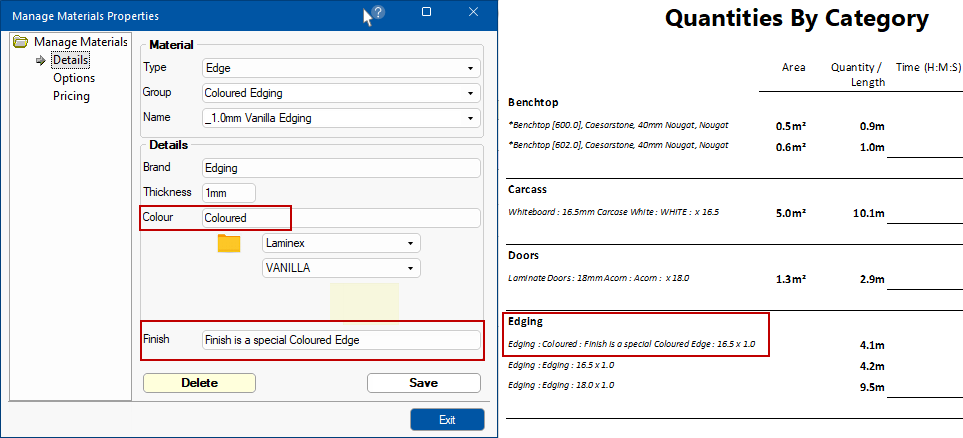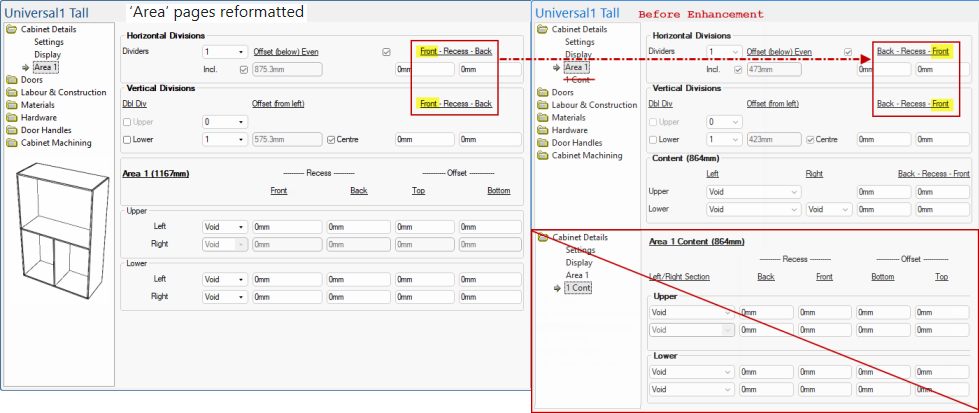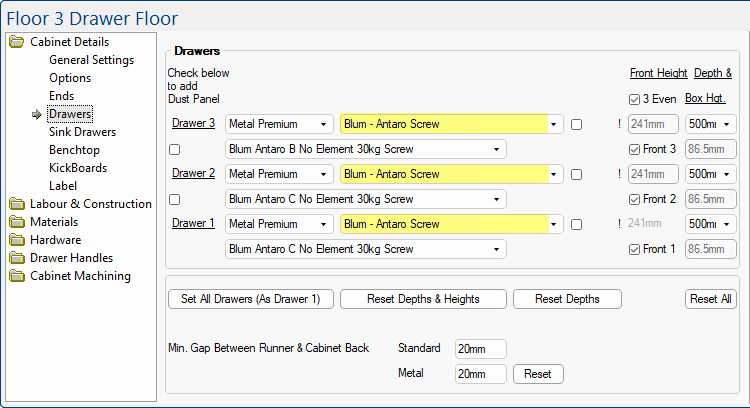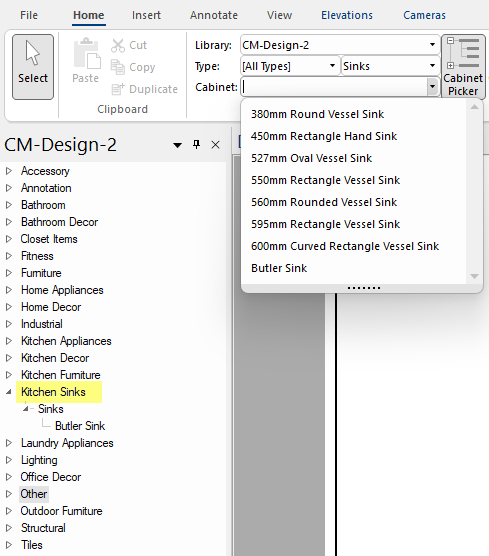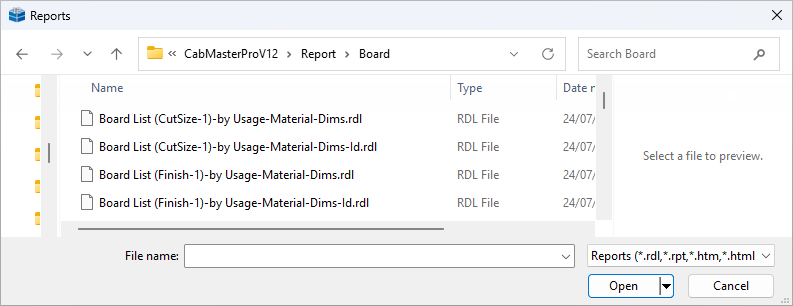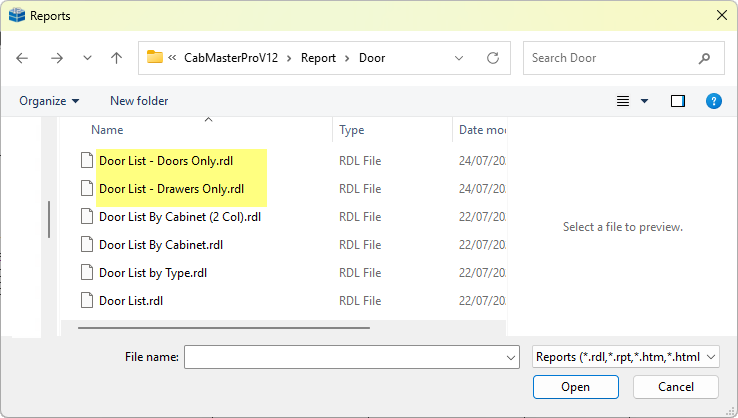In This Topic
New Features & Enhancements
Links to relevant topics have been added to assist in locating more detailed information.
Remember to Insert Unused Based On's for New Cabinets!
V12.006.1.7
V12.006.1.6
- CM-Design2 library: Window improvements and adjustments.
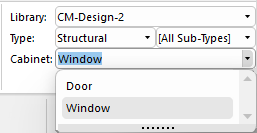
V12.006.1.5
V12.006.1.4
- Robe Doors : Hinging image automatically adjusts to reflect Quantity and Configuration
V12.006.1.3
V12.006.1.2
- My Setup > Misc Setup: Options added to 'Open Folder' locations in File Explorer
- RDL Reports : Quantities - Edging now includes grouping by Finish
Example
- Oven Cabinets : Ability to offset forward and back - along with rails
- Universals and Robes : ‘Area’ pages reformatted
Example
Tools
- Capping Tool : New Classic tool
- Lighting Tool : New Classic tool
CM-Design Library
- Amber Glass Light
- Black Cone Light
- Black Hanging Light
- Built-In Sensor Microwave
- Filing Cabinet
- Glass Ball Light
- Terracotta Pot
- Undercounter Beverage Fridge
- White Hanging Light
- Fixed BCM for Beverage Fridge
V12.006.1.1
V12.006.1.0
Drawing Properties
- Hinge Set management improvements
- Runner Set management improvements
- Display > Options : Elevation Door Swing line style - option to make 'Thick'
Cabinets
- Floor Sink Butler : Sink Panel page now contains ‘Extend Back’ and ‘Extend Ends to Benchtop’ options previously only available on other pages
- Robe Doors : Options pages reconfigured
V12.006.0.9
Drawing Properties
- Job Setup > Materials page - now has ‘Include’ Bench and Kick checkboxes for convenience
- Job Setup > Job Defaults page - now has ‘Universal’ dimensions settings
- Hardware > Managers page - Hardware Editor button replaces buttons for Form and Table;
- StoreMaster options on the following pages (and any other places these are available) have been reconfigured i.e.
- Hardware > Managers page;
- Materials Advanced > Manager page;
- My Setup > Datasources page;
- Shadow Rails > Include page - now has Handle on/off checkboxes for convenience
- Lincoln Sentry : Ordering interface, report and drawer tables
- Allows hardware items on a drawing, supplied by Lincoln Sentry, to be automatically sent to their website to create an on-line order
- This is accompanied by a CabMaster report listing the items.
Cabinets
- Floor Drawer : ‘Cooktop shelf’ now labelled ‘Top Shelf’ and can be checked on from Drawers page
- Floor Sink Butler : Ability to add a Front Sink Panel also to Extend Ends and Back to benchtop
- Robe Doors : Mullion, Jamb and Plate materials now have an ‘Other’ option to allow selection of material
V12.006.0.8
CM-Cabinets
- Cabinet Part Comments : Now available in
Example
Previously only available after a cabinet was placed on a drawing.
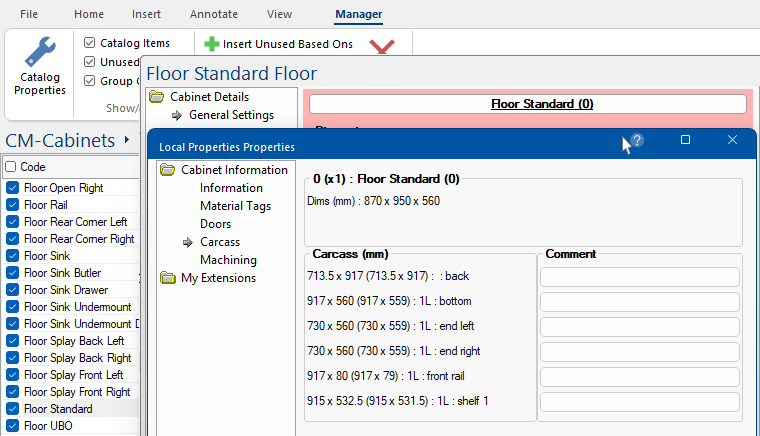
- Drawers : Cutlery Tray model triggered by any Accessory name containing ‘Cutlery Tray’
- Accessory item name now only has to contain the words 'Cutlery Tray' e.g. "Free Cutlery Tray - Small"
- A Bin Model associated with (1) the runner system or (2) if no model is associated, a system default model.
- Runner Editor has a new Visual button.
Example
A Bin Model can be associated with the runner system, using the Visual button, as shown.
If no model is associated, a system default model will be used. 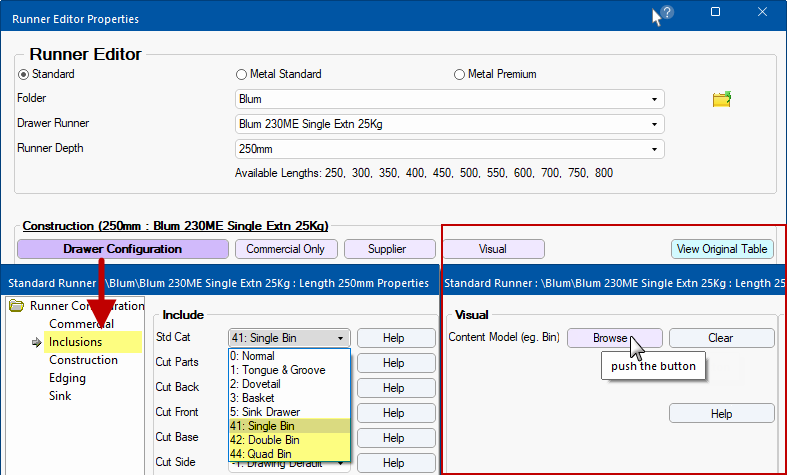
- Sink Cabinets : Tap photoview model updated for improved chrome rendering
CM-Design-2
- Bathroom | Shower Heads : New category and items
- Beverage Fridge : New item
- Black Stove : New item
- Claw Foot and Oval bathtubs : Chrome texturing added
- Kitchen Appliances | Cooktops | 900mm Gas Cooktop : Photoview model added
- Kitchen Appliances | Ovens | 900mm Dual Fuel Freestanding Oven : New item
- Rug : New item
- Semi-integrated Dishwasher : Photoview model added
- Various file cleanups and replacements
V12.006.0.7
- RDL Report > Other - Area options tidied for clarity
- Drawers : Bin and Cutlery drawer models displayed when present
Bin Drawer Model
Bin Drawers now show a 3D Model of a bin, rather than just the grey representation that was previously displayed.
The model used for the Bin is either a 'Bin Model' (1) associated with the runner system or (2) a system default model.
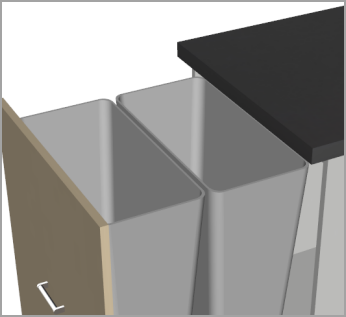
Cutlery Tray Model
A model of a cutlery tray can now be used. It will appear in the top drawer in a set of drawers if one of the Hardware Accessory Item selected on the cabinet is a 'Cutlery Tray' with a quantity of at least one (1).
The model used for the Cutlery Tray is either the Model (1) associated with the Cutlery Tray hardware item or (2) if no model is associated with the hardware item, a default system model is used (as shown).

- Universals and Robes : Drill Through and Opposite Face DXF drawing defaults added Mach.General > Tool2 page.
- All Robe and Universal cabinets have options of how machining from the 'opposite' (to its primary machined face) face is handled.
This is accessed via the Part button on the Cabinet Machining > Machining page
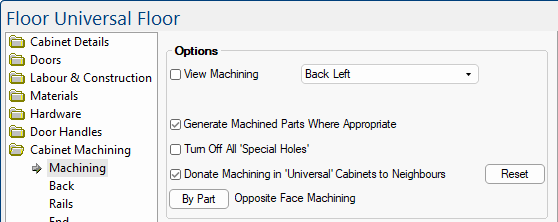
Each category of part (eg Shelf, Rail,, Mullion etc) has its own pair of options. The options are...
- Whether drilled holes are drilled through the part from the primary face and included in its exported DXF file.
- Whether to create a separate opposite face DXF file.
At level the options are defaulted to the Mach.General > Tool2 page settings of the but can still be adjusted locally.
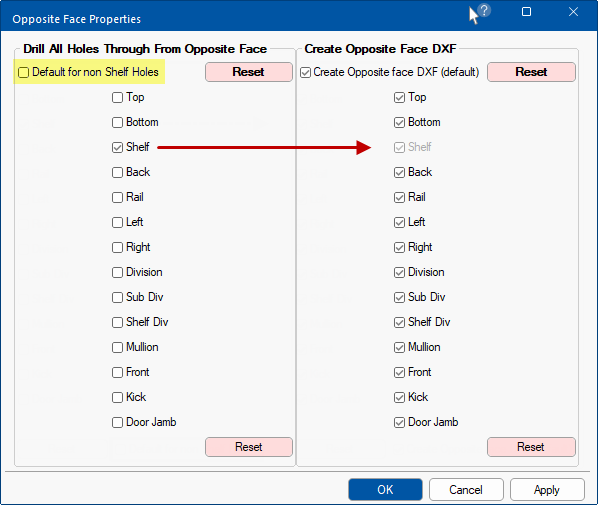
- The overall cabinet defaults can be reset back to the or reset to the local properties. For further details see topic on Universal Cabinet Machining.
Defaults for each are located on the Mach.General > Tool2 page of the Drawing Properties
V12.006.0.6
- RDL Report : Area shown on the Poly Report can now be...
- Acillary Items Editor : Ability to link to Hardware items and report on these.
Located on Hardware > Managers page
Reports > Ancillary Settings replaced with an Editor on the Hardware > Managers page with the extra ability to link to Hardware table to allow pricing by supplier.
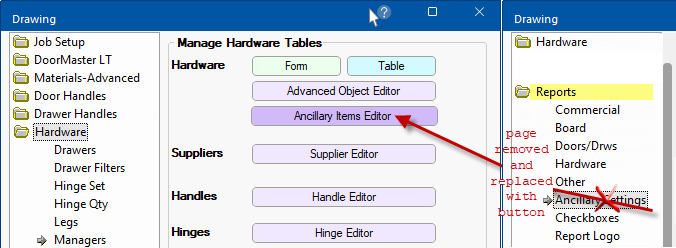
Click to view previous Ancillary options
- Universals and Robes - Top : Options to size and position to front, back with a second rail at the opposite side (emulating front/back rails)
- Placing the top (rail) to the Front or Back allows a second Top (rail) to be added on the opposite side i.e if the first is placed at the front, then the second would be at the back. Each of these can then be individually sized.
Example Universal Options
- Universals and Robes - Verticals : Options to size and position to front and back and have a second top opposite to the first (emulating front/back rails)
- Top : Similar feature to above except applied to the 'Verticals' object that can be imported into an Area of the universal cabinet.
- Bottom : The same options available for the Bottom of the verticals, allowing there to be two rail like parts instead of a single bottom.
Example Universal/Robes Verticals Options
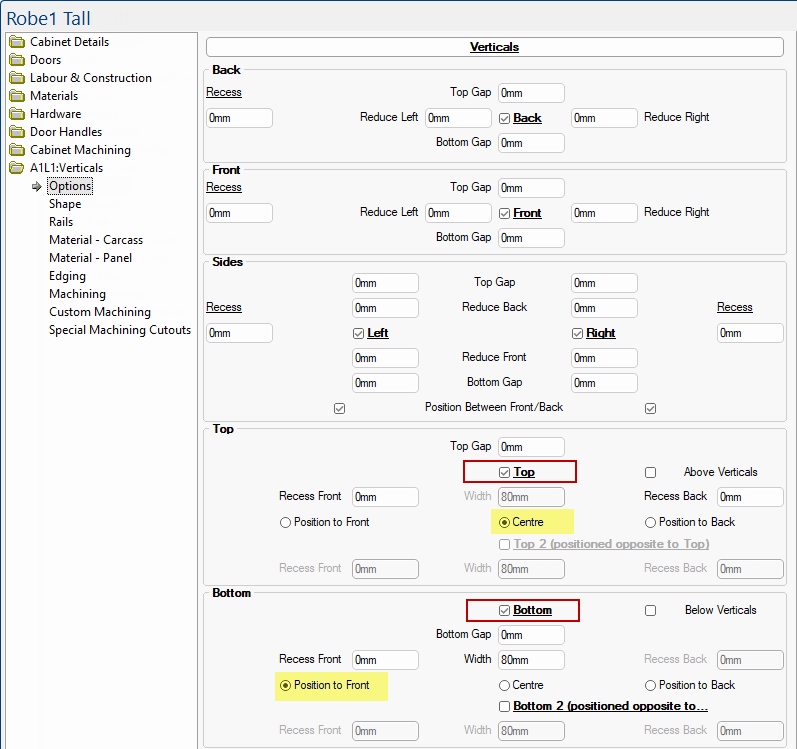
Click to compare with previous Verticals > Options page
V12.006.0.5
V12.006.0.4
CM-Cabinets
- Advanced Object : Ability to manage items from multiple Hardware tables
- Robes Doors : Updates and enhancements after testing
CM-Design-2 Updates and Enhancements
- Butler sinks : New items added (also a new Kitchen Sinks category)
Example Sinks
- Coffee Cup : Corrected position of blend model
- Electrical : Images added and existing images updated
- Halogen Downlight : Improved imagery
- Icemakers : New item added
- Microwave Modern : Was shimmering when rotated
- Rustic Dome Light: Scaling issues resolved in blend model
- Spotlights : Dimensions, positioning and brightness of blend model improved
- Wine Bottles (with Orientation option) : New items added
V12.006.0.3
- Robes Doors : New cabinet along with its own default properties
Example
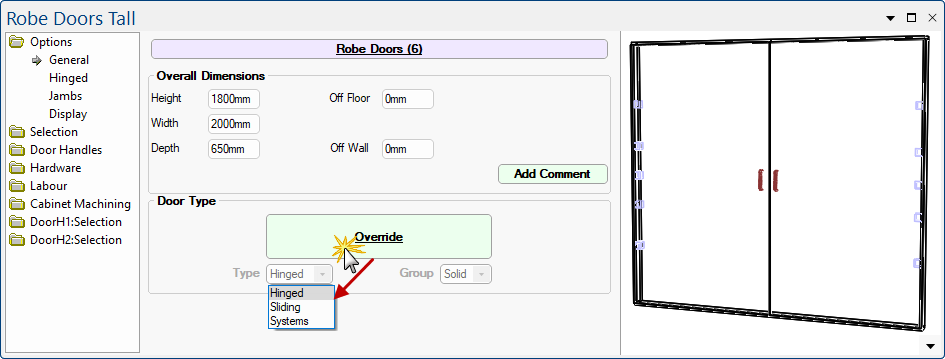
Click to view defaults i.e. Materials-Advanced > Robe Door
V12.006.0.2
- RDL Report : Board Lists by Usage-Material-Dims
- RDL Report : Board Lists by Usage-Material-Dims-Id
Example
V12.006.0.1
CM-Cabinets
CM-Design-2
V12.006.0.0
- Tall Universal Corner : New Cabinet - see Insert Unused Based On's
- Wall Tool Classic : Material selection and 'Use' enhanced
Example
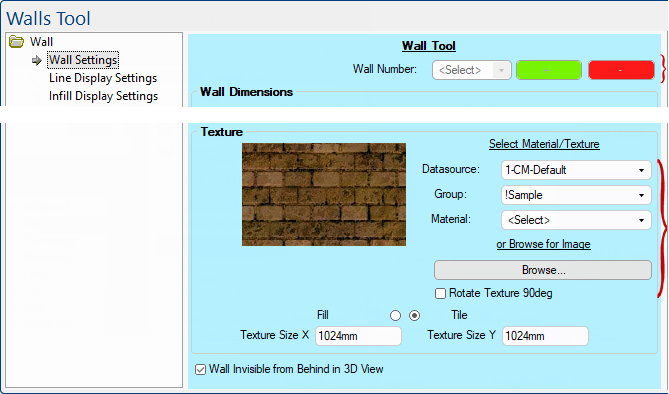
Click to compare with previous Wall Tool Classic
Bug Fixes
V12.006.1.7
- Runner Editor : Gallery and Bin columns not being changed correctly
- Runner Editor : Premium Drawers - Back Position not able to be selected
- Tall Corner : Gap behind Lower Door was doubled up
- Tall, Floor and Wall Corner : Pipe Chase in the Corner was sizing the Backs incorrectly
V12.006.1.6
- Robe Doors : Jamb configuration defaults on drawing were not always being applied to cabinet correctly
- Standard Drawer Boxes : Cam machining could be misaligned
- Universals and Robes : Opposite face machining option defaults not set correctly
V12.006.1.5
- Robe Doors : Frame Material selection update
V12.006.1.4
- Materials Manager : Dropdown errors when the list of available types was restricted
V12.006.1.3
- Robe Doors : Glass and Mirror material not always transparent/reflective in 3D
- Robe Doors : Sliding Frames not displaying textured material correctly in 3D
- Robe Doors : Frame material selection wording adjusted
V12.006.1.1
- Robe Doors :Frame material default issues
- Standard Sink Drawers : Inner Ends drilling Back and Front holes in wrong ends
V12.006.1.0
- Door Swings : Colour incorrect for Panels on elevations
- Drawing properties : Pricing Hardware page made consistent with Hardware Managers
- Robe Doors : Handle errors when DoorMaster LT profile used
- Robe Doors : Jamb sizing incorrect
- Universals and Robes : Tidying of default dimensions settings on cabinets
V12.006.0.9
- DoorMaster LT : Cabinet level settings page could contain unrequired tabs
- Floor Sink Undermount Dual : Left and Right Sink Models were transposed
- Material Datasources : Some Company logos are not displaying correctly
- Pull Out Systems : Dispensa Junior - Issues resolved with imperial height calculation
- Tall Appliance Cabinets : External Panels as Door material causing parts list issues
- Tall Wall Ovens and Pantries : Shelf hole machining anomalies
- Taps : Photoview model files enhanced
V12.006.0.8
- End Panels : Missing 'Param 1' in List View - the panel’s Thickness
- Universals, Robes and CM-Parts Door : Lift Hinge machining was not always correct
- Universals and Robes : Verticals - Shape ‘Options’ button for the Back was incorrect
V12.006.0.7
- Ancillary Items Editor : Hardware links were not showing in the custom items summary
- Floor (and Furn Floor) Standard : Warning messages re. mullion machining in rails
- RDL Reports : Quantities - Ancillary Item hardware links and costs incorrect
- RDL Reports : Quantities - No longer says ‘unspecified’ if supplier is blank
- RDL Reports : Hardware items with a zero quantity removed from reports
- Robes Doors : Cabinet Height Label display issues
- Universals and Robes : End Right - The ‘Opp Face’ machining dxf had no border
V12.006.0.6
- RDL Reports : Cabinet Height calculation and display issues
- Shelf Angled and Shelf Corner : ‘Params’ were inconsistent
- Tall Corner & Angled Universals : Tidy of Top/Bottom offsets settings
- Universal and Robes : Drawer - Front Material not setting/resetting correctly
- Universal and Robes : Drawer - Possible warning re. spacer edge materials
V12.006.0.5
- RunnerSets : Potential error re ‘RunnerSetImage’ and ‘RunnerSetLogo’
V12.006.0.4
- Doormaster LT : Could show in photoview with an opaque glass image
- RDL Reports : Specific characters in some Drawing properties caused errors or data truncation
V12.006.0.1
- Drawing Properties : Hardware Manager Runnerset ‘Table’ buttons displayed Forms
- RDL Reports : Quantities by Cabinet - Hardware grouping did not include supplier
- RDL Reports : Hardware - Supplier not shown when only Supplier specified (ie no supplier table specified in Hardware table)
V12.006.0.0
- Rails : Possible error re ‘Mullion JoinSection’
- Universals and Robes : Possible error re ‘ProfileMap[99]’